I have a problem with my laptop; it's a Lenovo IBM Thinkpad version 2002 running windows xp pro, and it has an 80GB hard drive. When I right click on my C drive, it says that I've used up 68.5GB of my hard disk space. It also says that it has a 70.1GB capacity, so I have 1.6GB of storage space left. The problem is that I haven't used that much space; in fact, when I go into C drive and make sure that all files are shown, select all the files, and go into their properties, it says that the total size of all the files in C drive is only 30.5GB. Please help me out if you can tell me what's wrong.
Thanks in advance
Josh
PS: I'm using a mac skin for the computer; could this be a problem in any way?
Edited by Jo Stan, 03 October 2007 - 01:34 AM.



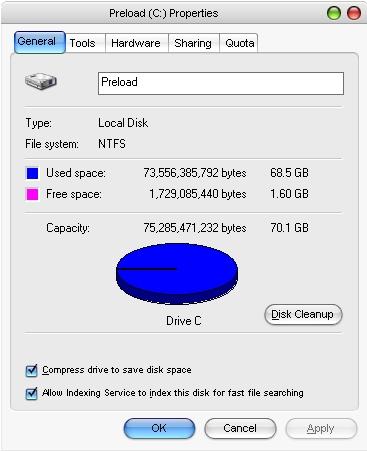















 Sign In
Sign In Create Account
Create Account

