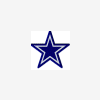
I think I have a cookies problem
Started by
Joeyp
, Oct 05 2007 01:09 PM
#1

 Posted 05 October 2007 - 01:09 PM
Posted 05 October 2007 - 01:09 PM

#2

 Posted 05 October 2007 - 01:35 PM
Posted 05 October 2007 - 01:35 PM

in internet explorer click on tools, then internet options, then content, then click on the settings button next to auto complete...check the box next to "user names and passwords on forms"
#3

 Posted 05 October 2007 - 01:45 PM
Posted 05 October 2007 - 01:45 PM

Just checked,and the box is already ticked,thanks for the suggestion anyway.
#4

 Posted 05 October 2007 - 01:47 PM
Posted 05 October 2007 - 01:47 PM

ok...check the box under it (the one about asking about remembering passwords)...then log into a site...it should ask if you want to save the password....tell it yes...then close the page and go back and see if it will do like it used to
#5

 Posted 05 October 2007 - 01:54 PM
Posted 05 October 2007 - 01:54 PM

Still no joy,it didn't even ask me if I wanted to save passwords.I noticed when I logged out,it said,all cookies cleared,make any difference? ok,it started working,but only on this site,it still doesn't work anywhere else,and only just started working here.
Edited by Joeyp, 05 October 2007 - 03:00 PM.
Similar Topics
0 user(s) are reading this topic
0 members, 0 guests, 0 anonymous users
As Featured On:














 Sign In
Sign In Create Account
Create Account

