I have changed the folder and shortcut icons from the standard explorer icon to more meaningful ones which are stored on my hard drive as ico files.
However - for no apparent reason - after being stable for a few days, certain icons randomly revert to the explorer icon. Especially those contained within a desktop folder. Right clicking on the desktop and selecting "Refresh" has no effect. After a reboot - the icons may - or may not - correct themselves. It is worth noting that it is only the icons I have allocated that randomly change and it is not always the same ones. Icons associated with programmes seem to be OK. (Word, Excel, Acronis, Nero etc)
If I right click on the faulty ones and select "properties" the heading of the web document tab still shows the correct icon even though the actual one on the desktop has changed - I have to go through the procedure of changing the icon all over again to get the specific icon back on the desktop.
A couple of weeks ago (for other reasons) I had to do a refomat of my C: drive and do a clean installation of Vista Ultimate. I hoped that this would result in the icon problem being resolved - but it is back again.
A post on another forum suggested that Vista is fussy about icon size and is more stable when they are 256 x 256 pixels. I have changed mine (using Microangelo) so that all are Vista size - but it has had little or no effect.
I have searched the Microsoft knowledge base in vain.



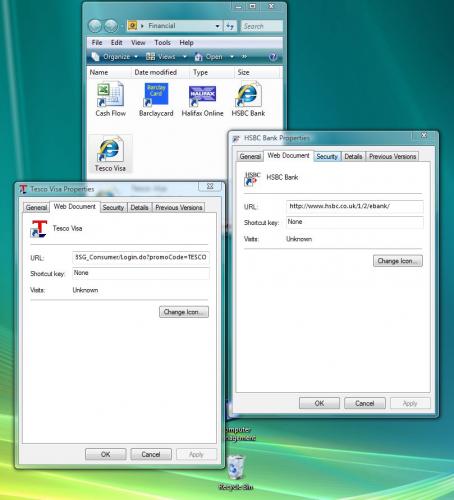












 Sign In
Sign In Create Account
Create Account

