I have tried changing the wireless channels on the router upstairs but still no luck.
So, in his room he has a telephone cable that is connected to his sky. Could it be possible to have this connected to a router as well as the phone line upstairs in the family room also connected to a router?
So effectivly there would be 2 telephone lines both connected to a router. They are both the same phone line. Not even sure thats possible and certainly doesn't sound possible in my head!

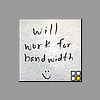













 Sign In
Sign In Create Account
Create Account

