I AM able to right-click the hyperlink, and download the files by using the "Save target as..." option.
Left-clicking the link opens a new IE window and the error message, "Internet Explorer cannot display the webpage" with its associated language.
This computer is running XP SP2, IE7. It's a Dell Dimension 8400.
thanks in advance for any assistance you can offer.
jsz




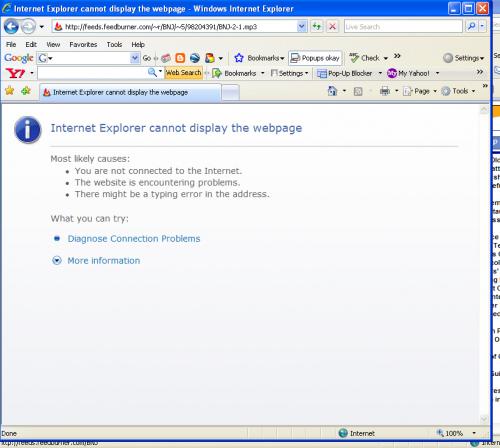











 Sign In
Sign In Create Account
Create Account

