a. Click Start, and then click Run.
b. In the Open text box, type cmd, then click OK.
c. At the command prompt, locate the directory that contains the Msizap.exe utility, and then run the following commanmd: Msizap TP {CB2F7EDD-9D1F-43C1-90FC-4F52EAE172A1}
d. Restart your computer.
Currently Windows Installer SDK is located on my computer here:
c:\Documents and Settings\Owner\My Documents\My Received Files\Windows Installer SDK (ZAP)\PSDK-FULL
I am inserting a screenshot of the box that comes up when I type cmd in the Open text box (hopefully this works, I've never needed to insert a pic in here before)
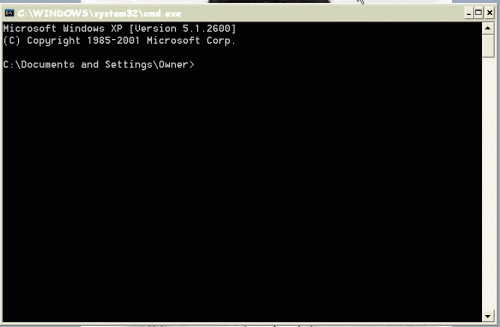
What EXACTLY do I have to type for this to work correctly??
I apologize if I've posted this in the wrong catagory, I wasn't sure where this topic belonged?
Edited by CrankyCheryl, 27 October 2007 - 11:09 AM.















 Sign In
Sign In Create Account
Create Account

