Hi greyknight17,
Here's the main.txt:
Deckard's System Scanner v20071014.68
Run by ipeh on 2007-11-21 15:39:31
Computer is in Normal Mode.
--------------------------------------------------------------------------------
Backed up registry hives.
Performed disk cleanup.
-- HijackThis (run as ipeh.exe) ------------------------------------------------
Unable to find log (file not found); running clone.
-- HijackThis Clone ------------------------------------------------------------
Emulating logfile of Trend Micro HijackThis v2.0.2
Scan saved at 2007-11-21 15:40:19
Platform: Windows 2000 Service Pack 4 (5.00.2195)
MSIE: Internet Explorer (5.00.2920.0000)
Boot mode: Normal
Running processes:
C:\WINNT\system32\SMSS.EXE
C:\WINNT\system32\WINLOGON.EXE
C:\WINNT\system32\SERVICES.EXE
C:\WINNT\system32\LSASS.EXE
C:\WINNT\system32\svchost.exe
C:\WINNT\system32\spoolsv.exe
C:\Program Files\Grisoft\AVG Anti-Spyware 7.5\guard.exe
C:\Program Files\Grisoft\AVG7\avgamsvr.exe
C:\Program Files\Grisoft\AVG7\avgupsvc.exe
C:\Program Files\Grisoft\AVG7\avgemc.exe
C:\WINNT\system32\svchost.exe
C:\WINNT\system32\nvsvc32.exe
C:\WINNT\system32\wbem\WinMgmt.exe
C:\WINNT\system32\svchost.exe
C:\WINNT\system32\svchost.exe
C:\WINNT\explorer.exe
C:\WINNT\system32\spool\drivers\w32x86\3\E_S4I3C2.EXE
C:\Documents and Settings\ipeh\Desktop\dss.exe
R0 - HKCU\Software\Microsoft\Internet Explorer\Main,Start Page = about:blank
R1 - HKCU\Software\Microsoft\Internet Explorer\Main,SearchURL =
http://home.microsof...search.asp?p=%sR1 - HKCU\Software\Microsoft\Internet Explorer\SearchURL,(Default) =
http://us.rd.yahoo.c...//www.yahoo.comR1 - HKLM\Software\Microsoft\Internet Explorer\Main,Default_Page_URL =
http://www.yahoo.com/R1 - HKLM\Software\Microsoft\Internet Explorer\Main,Default_Search_URL =
http://us.rd.yahoo.c...//www.yahoo.comR1 - HKLM\Software\Microsoft\Internet Explorer\Main,Search Bar =
http://us.rd.yahoo.c...rch/search.htmlR1 - HKLM\Software\Microsoft\Internet Explorer\Main,Search Page =
http://us.rd.yahoo.c...//www.yahoo.comR0 - HKLM\Software\Microsoft\Internet Explorer\Main,Start Page = about:blank
R1 - HKLM\Software\Microsoft\Internet Explorer\Search,Default_Search_URL =
http://www.microsoft...amp;ar=iesearchR3 - URLSearchHook: Yahoo! Toolbar - {EF99BD32-C1FB-11D2-892F-0090271D4F88} - (no file)
O2 - BHO: Adobe PDF Reader Link Helper - {06849E9F-C8D7-4D59-B87D-784B7D6BE0B3} - C:\Program Files\Common Files\Adobe\Acrobat\ActiveX\AcroIEHelper.dll
O2 - BHO: (no name) - {206E52E0-D52E-11D4-AD54-0000E86C26F6} - C:\Program Files\FreshDevices\FreshDownload\fdcatch.dll
O2 - BHO: BitComet Helper - {39F7E362-828A-4B5A-BCAF-5B79BFDFEA60} - C:\Program Files\BitComet\tools\BitCometBHO.dll
O2 - BHO: SpywareGuard Download Protection - {4A368E80-174F-4872-96B5-0B27DDD11DB2} - C:\Program Files\SpywareGuard\dlprotect.dll
O2 - BHO: SSVHelper Class - {761497BB-D6F0-462C-B6EB-D4DAF1D92D43} - C:\Program Files\Java\jre1.6.0_01\bin\ssv.dll
O3 - Toolbar: &Radio - {8E718888-423F-11D2-876E-00A0C9082467} - C:\WINNT\system32\msdxm.ocx
O3 - Toolbar: FreshDownload Bar - {ED0E8CA5-42FB-4B18-997B-769E0408E79D} - C:\Program Files\FreshDevices\FreshDownload\fdiebar.dll
O4 - HKLM\..\Run: [Synchronization Manager] mobsync.exe /logon
O4 - HKLM\..\Run: [RegistryMechanic] -
O4 - HKLM\..\Run: [PCSuiteTrayApplication] -"C:\Program Files\Nokia\Nokia PC Suite 6\LaunchApplication.exe" -startup
O4 - HKLM\..\Run: [nwiz] -"nwiz.exe" /install
O4 - HKLM\..\Run: [NvCplDaemon] -"RUNDLL32.EXE" C:\WINNT\system32\NvCpl.dll,NvStartup
O4 - HKLM\..\Run: [AVG7_CC] C:\PROGRA~1\Grisoft\AVG7\avgcc.exe /STARTUP
O4 - HKLM\..\Run: [!AVG Anti-Spyware] "C:\Program Files\Grisoft\AVG Anti-Spyware 7.5\avgas.exe" /minimized
O4 - HKLM\..\Run: [Adobe Reader Speed Launcher] "C:\Program Files\Adobe\Reader 8.0\Reader\Reader_sl.exe"
O4 - HKUS\.DEFAULT\..\Run: [Nokia.PCSync] C:\Program Files\Nokia\Nokia PC Suite 6\PcSync2.exe /NoDialog (User 'Default user')
O4 - HKUS\.DEFAULT\..\Run: [AVG7_Run] C:\PROGRA~1\Grisoft\AVG7\avgw.exe /RUNONCE (User 'Default user')
O4 - HKUS\.DEFAULT\..\RunOnce: [^SetupICWDesktop] C:\Program Files\Internet Explorer\Connection Wizard\icwconn1.exe /desktop (User 'Default user')
O4 - Startup: SpywareGuard.lnk = C:\Program Files\SpywareGuard\sgmain.exe
O4 - Global Startup: EPSON Status Monitor 3 Environment Check(4).lnk = C:\WINNT\system32\spool\drivers\w32x86\3\E_SRCV04.EXE
O8 - Extra context menu item: E&xport to Microsoft Excel - res://C:\PROGRA~1\MICROS~2\OFFICE11\EXCEL.EXE/3000
O9 - Extra button: (no name) - {08B0E5C0-4FCB-11CF-AAA5-00401C608501} - C:\Program Files\Java\jre1.6.0_01\bin\ssv.dll
O9 - Extra 'Tools' menuitem: Sun Java Console - {08B0E5C0-4FCB-11CF-AAA5-00401C608501} - C:\Program Files\Java\jre1.6.0_01\bin\ssv.dll
O9 - Extra button: Research - {92780B25-18CC-41C8-B9BE-3C9C571A8263} - (file missing)
O9 - Extra button: Send To Bluetooth - {CCA281CA-C863-46ef-9331-5C8D4460577F} - C:\Program Files\Billionton\Bluetooth Software\btsendto_ie.htm
O9 - Extra 'Tools' menuitem: @btrez.dll,-4017 - {CCA281CA-C863-46ef-9331-5C8D4460577F} - C:\Program Files\Billionton\Bluetooth Software\btsendto_ie.htm
O9 - Extra button: FreshDownload - {DE8A5E4B-EABA-48C8-8B88-C96DC7D70061} - C:\Program Files\FreshDevices\FreshDownload\fd.exe
O10 - Unknown file in Winsock LSP: C:\WINNT\system32\NWPROVAU.DLL
O16 - DPF: {30528230-99f7-4bb4-88d8-fa1d4f56a2ab} (YInstStarter Class) - C:\Program Files\Yahoo!\Common\yinsthelper.dll
O16 - DPF: {9F1C11AA-197B-4942-BA54-47A8489BB47F} () -
http://v4.windowsupd...8533.0341782407O17 - HKLM\SYSTEM\CCS\Services\Tcpip\..\{26357473-AAE8-432F-AE0D-F6E6C086A79F}: NameServer = 202.155.0.10,202.155.0.15
O18 - Protocol: mso-offdap - {3D9F03FA-7A94-11D3-BE81-0050048385D1} - C:\Program Files\Common Files\Microsoft Shared\Web Components\10\OWC10.DLL
O18 - Protocol: mso-offdap11 - {32505114-5902-49B2-880A-1F7738E5A384} - C:\Program Files\Common Files\Microsoft Shared\Web Components\11\OWC11.DLL
O18 - Filter: text/xml - {807553E5-5146-11D5-A672-00B0D022E945} - C:\Program Files\Common Files\Microsoft Shared\OFFICE11\MSOXMLMF.DLL
O23 - Service: Adobe LM Service - Unknown owner - -"C:\Program Files\Common Files\Adobe Systems Shared\Service\Adobelmsvc.exe"
O23 - Service: AVG Anti-Spyware Guard - GRISOFT s.r.o. - C:\Program Files\Grisoft\AVG Anti-Spyware 7.5\guard.exe
O23 - Service: AVG7 Alert Manager Server (Avg7Alrt) - GRISOFT, s.r.o. - C:\Program Files\Grisoft\AVG7\avgamsvr.exe
O23 - Service: AVG7 Update Service (Avg7UpdSvc) - GRISOFT, s.r.o. - C:\Program Files\Grisoft\AVG7\avgupsvc.exe
O23 - Service: AVG E-mail Scanner (AVGEMS) - GRISOFT, s.r.o. - C:\Program Files\Grisoft\AVG7\avgemc.exe
O23 - Service: Bluetooth Service (btwdins) - Unknown owner - -C:\Program Files\Billionton\Bluetooth Software\bin\btwdins.exe
O23 - Service: Logical Disk Manager Administrative Service (dmadmin) - VERITAS Software Corp. - C:\WINNT\system32\dmadmin.exe
O23 - Service: HDD Information Service (HDDSvc) - AltrixSoft (
http://www.altrixsoft.com/) - C:\WINNT\system32\HDDSvc.exe
O23 - Service: InstallDriver Table Manager (IDriverT) - Unknown owner - -"C:\Program Files\Common Files\InstallShield\Driver\11\Intel 32\IDriverT.exe"
O23 - Service: iPod Service - Unknown owner - -"C:\Program Files\iPod\bin\iPodService.exe"
O23 - Service: Macromedia Licensing Service - Unknown owner - -"C:\Program Files\Common Files\Macromedia Shared\Service\Macromedia Licensing.exe"
O23 - Service: NVIDIA Display Driver Service (NVSvc) - NVIDIA Corporation - C:\WINNT\system32\nvsvc32.exe
O23 - Service: O&O Defrag - O&O Software GmbH - C:\WINNT\system32\oodag.exe
O23 - Service: Office Source Engine (ose) - Unknown owner - -C:\Program Files\Common Files\Microsoft Shared\Source Engine\OSE.EXE
O23 - Service: ScsiAccess - Unknown owner - E:\ProShowGold\scsiaccess.exe
O23 - Service: ServiceLayer - Unknown owner - -"C:\Program Files\PC Connectivity Solution\ServiceLayer.exe"
--
End of file - 7840 bytes
-- HijackThis Fixed Entries (C:\DOCUME~1\ipeh\MYDOCU~1\FIXING~1\backups\) ------
backup-20070606-100817-411 O2 - BHO: (no name) - {C68AE9C0-0909-4DDC-B661-C1AFB9F5AE53} - (no file)
backup-20070606-100817-328 O20 - Winlogon Notify: winndy32 - winndy32.dll (file missing)
backup-20071030-154244-405 O2 - BHO: (no name) - {1016DEFF-FC99-4D9C-AA58-7D4DC3702E4A} - C:\WINNT\system32\awvvs.dll (file missing)
backup-20071030-154250-205 O2 - BHO: (no name) - {60865A4E-CDBB-44A1-A79B-5CBE90318C01} - C:\WINNT\system32\mllml.dll (file missing)
backup-20071030-154256-634 O2 - BHO: (no name) - {C68AE9C0-0909-4DDC-B661-C1AFB9F5AE53} - (no file)
backup-20071030-154305-761 O2 - BHO: (no name) - {F4002052-AB29-4B33-8C8D-0E99084564EC} - C:\WINNT\system32\ssqomli.dll (file missing)
backup-20071030-154311-654 O20 - Winlogon Notify: awvvs - C:\WINNT\system32\awvvs.dll (file missing)
backup-20071030-154402-584 O20 - Winlogon Notify: mllml - C:\WINNT\system32\mllml.dll (file missing)
backup-20071030-154453-256 O20 - Winlogon Notify: ssqomli - C:\WINNT\
backup-20071102-072250-907 R1 - HKCU\Software\Microsoft\Internet Explorer\Main,Default_Search_URL = about:blank
backup-20071102-072250-453 R1 - HKLM\Software\Microsoft\Internet Explorer\Main,SearchURL = about:blank
backup-20071102-072250-233 R1 - HKCU\Software\Microsoft\Internet Explorer\Search,SearchAssistant = about:blank
backup-20071102-072250-628 R0 - HKCU\Software\Microsoft\Internet Explorer\Main,Local Page = about:blank
backup-20071102-072250-443 R1 - HKCU\Software\Microsoft\Internet Explorer\Main,Start Page_bak = about:blank
backup-20071102-072250-265 R0 - HKLM\Software\Microsoft\Internet Explorer\Main,Local Page = about:blank
backup-20071102-072250-532 R1 - HKLM\Software\Microsoft\Internet Explorer\Main,Start Page_bak = about:blank
-- File Associations -----------------------------------------------------------
.cpl - cplfile - shell\cplopen\command - rundll32.exe shell32.dll,Control_RunDLL "%1",%*.js - JSFile - DefaultIcon - C:\Program Files\Macromedia\Dreamweaver MX\Dreamweaver.exe,2.js - JSFile - shell\open\command - "C:\Program Files\Macromedia\Dreamweaver MX\Dreamweaver.exe" "%1"-- Drivers: 0-Boot, 1-System, 2-Auto, 3-Demand, 4-Disabled ---------------------
R0 Vax347b - c:\winnt\system32\drivers\vax347b.sys
R0 Vax347s - c:\winnt\system32\drivers\vax347s.sys
R1 SCDEmu - c:\winnt\system32\drivers\scdemu.sys <Not Verified; PowerISO Computing, Inc.; scdemu>
R2 aslm75 - c:\winnt\system32\drivers\aslm75.sys
R2 BTSERIAL (Bluetooth Serial Driver) - c:\winnt\system32\drivers\btserial.sys <Not Verified; Broadcom Corporation.; Bluetooth Software 4.0.1.700>
R2 BTSLBCSP (Bluetooth Port Client Driver) - c:\winnt\system32\drivers\btslbcsp.sys <Not Verified; Broadcom Corporation.; Bluetooth Software 4.0.1.700>
R3 Pcouffin (VSO Software pcouffin) - c:\winnt\system32\drivers\pcouffin.sys <Not Verified; VSO Software; Patin couffin engine>
R3 pfc (Padus ASPI Shell) - c:\winnt\system32\drivers\pfc.sys <Not Verified; Padus, Inc.; Padus® ASPI Shell>
S1 cdawdm - c:\winnt\system32\drivers\cdawdm.sys (file missing)
S1 eeCtrl (Symantec Eraser Control driver) - -\??\c:\program files\common files\symantec shared\eengine\eectrl.sys (file missing)
S3 btwmodem (Bluetooth Modem) - c:\winnt\system32\drivers\btwmodem.sys <Not Verified; Broadcom Corporation.; Bluetooth Software 4.0.1.700>
S3 catchme - c:\docume~1\ipeh\locals~1\temp\catchme.sys (file missing)
S3 FreshIO - -\??\c:\program files\freshdevices\freshdiagnose\freshio.sys (file missing)
-- Services: 0-Boot, 1-System, 2-Auto, 3-Demand, 4-Disabled --------------------
S3 Adobe LM Service - -"c:\program files\common files\adobe systems shared\service\adobelmsvc.exe" (file missing)
S3 HDDSvc (HDD Information Service) - c:\winnt\system32\hddsvc.exe <Not Verified; AltrixSoft (
http://www.altrixsoft.com/); HDDSvc Module>
S3 IDriverT (InstallDriver Table Manager) - -"c:\program files\common files\installshield\driver\11\intel 32\idrivert.exe" (file missing)
S3 iPod Service - -"c:\program files\ipod\bin\ipodservice.exe" (file missing)
S3 Macromedia Licensing Service - -"c:\program files\common files\macromedia shared\service\macromedia licensing.exe" (file missing)
S3 O&O Defrag - c:\winnt\system32\oodag.exe <Not Verified; O&O Software GmbH; O&O Defrag>
S3 ose (Office Source Engine) - -c:\program files\common files\microsoft shared\source engine\ose.exe (file missing)
S3 ServiceLayer - -"c:\program files\pc connectivity solution\servicelayer.exe" (file missing)
S4 btwdins (Bluetooth Service) - -c:\program files\billionton\bluetooth software\bin\btwdins.exe (file missing)
S4 Ccang39 -
S4 ScsiAccess - e:\proshowgold\scsiaccess.exe
-- Device Manager: Disabled ----------------------------------------------------
Class GUID: {4D36E978-E325-11CE-BFC1-08002BE10318}
Description:
Device ID: ACPI\PNP0400\1
Manufacturer: (Standard port types)
Name:
PNP Device ID: ACPI\PNP0400\1
Service:
-- Files created between 2007-10-21 and 2007-11-21 -----------------------------
2007-11-20 15:27:34 0 d-------- C:\Documents and Settings\galee\Application Data\AVG7
2007-11-20 15:27:29 0 d-------- C:\Documents and Settings\galee\Application Data\Grisoft
2007-11-12 08:59:01 0 d-------- C:\Documents and Settings\ipeh\Application Data\Grisoft
2007-11-08 21:24:45 0 d-------- C:\Documents and Settings\All Users\Application Data\Grisoft
2007-11-05 15:54:29 16384 --a------ C:\WINNT\system32\Perflib_Perfdata_4e8.dat
2007-11-05 09:06:11 0 d-------- C:\Documents and Settings\ipeh\Application Data\Opera
2007-11-05 09:05:43 0 d-------- C:\Program Files\Opera
2007-11-04 22:59:12 0 d-------- C:\WINNT\system32\SoftwareDistribution
2007-11-04 22:54:20 0 d-------- C:\WINNT\SoftwareDistribution
2007-11-04 10:23:13 0 d-------- C:\Program Files\SpywareGuard
2007-11-04 10:07:26 0 d-------- C:\Program Files\SpywareBlaster
2007-11-04 07:56:25 0 d-------- C:\WINNT\ERUNT
2007-11-02 09:55:03 0 d---s---- C:\Documents and Settings\ipeh\UserData
2007-11-02 09:33:49 0 dr-h----- C:\$VAULT$.AVG
2007-11-01 06:50:20 0 d-------- C:\Documents and Settings\All Users\Application Data\Webroot
2007-10-31 22:09:05 0 d-------- C:\Documents and Settings\ipeh\Application Data\AVG7
2007-10-31 22:08:21 0 d-------- C:\Documents and Settings\Default User\Application Data\AVG7
2007-10-31 22:07:26 0 d-------- C:\Documents and Settings\All Users\Application Data\avg7
2007-10-31 19:31:14 1011968 ---h----- C:\WINNT\ShellIconCache
2007-10-31 10:48:54 0 d-------- C:\kav
2007-10-31 10:25:30 202240 --ah----- C:\setup95.exe <Not Verified; DreamWorks Interactive; The Neverhood>
2007-10-31 07:09:59 0 d-------- C:\VundoFix Backups
2007-10-30 16:42:40 0 d-------- C:\Documents and Settings\All Users\Application Data\Kaspersky Lab Setup Files
2007-10-30 05:41:30 0 d-------- C:\Documents and Settings\All Users\Application Data\Kaspersky Lab
-- Find3M Report ---------------------------------------------------------------
2007-10-09 16:21:04 0 d-------- C:\Documents and Settings\ipeh\Application Data\eMusic
2007-10-09 16:20:52 0 d-------- C:\Program Files\eMusic Remote
2007-09-25 20:25:08 0 d-------- C:\Program Files\Absolute Video to Audio Converter
-- Registry Dump ---------------------------------------------------------------
*Note* empty entries & legit default entries are not shown
[HKEY_LOCAL_MACHINE\SOFTWARE\Microsoft\Windows\CurrentVersion\Run]
"Synchronization Manager"="mobsync.exe" [06/19/03 12:05p C:\WINNT\system32\mobsync.exe]
"RegistryMechanic"="-" []
"PCSuiteTrayApplication"="-C:\Program Files\Nokia\Nokia PC Suite 6\LaunchApplication.exe" []
"nwiz"="-nwiz.exe" []
"NvCplDaemon"="-RUNDLL32.exe" []
"AVG7_CC"="C:\PROGRA~1\Grisoft\AVG7\avgcc.exe" [11/08/07 09:24p]
"!AVG Anti-Spyware"="C:\Program Files\Grisoft\AVG Anti-Spyware 7.5\avgas.exe" [06/11/07 04:25p]
"Adobe Reader Speed Launcher"="C:\Program Files\Adobe\Reader 8.0\Reader\Reader_sl.exe" [10/10/07 07:51p]
[HKEY_USERS\.default\software\microsoft\windows\currentversion\runonce]
"^SetupICWDesktop"=C:\Program Files\Internet Explorer\Connection Wizard\icwconn1.exe /desktop
[HKEY_USERS\.default\software\microsoft\windows\currentversion\run]
"Nokia.PCSync"=C:\Program Files\Nokia\Nokia PC Suite 6\PcSync2.exe /NoDialog
C:\Documents and Settings\ipeh\Start Menu\Programs\Startup\
SpywareGuard.lnk - C:\Program Files\SpywareGuard\sgmain.exe [8/29/2003 7:05:35 PM]
C:\Documents and Settings\All Users\Start Menu\Programs\Startup\
EPSON Status Monitor 3 Environment Check(4).lnk - C:\WINNT\system32\spool\drivers\w32x86\3\E_SRCV04.EXE [2/3/2000 1:11:00 AM]
[HKEY_CURRENT_USER\software\microsoft\windows\currentversion\policies\system]
"DisableTaskMgr"=0 (0x0)
"DisableRegistryTools"=0 (0x0)
[HKEY_CURRENT_USER\software\microsoft\windows\currentversion\policies\explorer]
"ForceStartMenuLogOff"=1 (0x1)
[HKEY_LOCAL_MACHINE\SYSTEM\CurrentControlSet\Control\SafeBoot\Minimal\sglfb.sys]
@="Driver"
[HKEY_LOCAL_MACHINE\SYSTEM\CurrentControlSet\Control\SafeBoot\Minimal\svcWRSSSDK]
@="Service"
[HKEY_LOCAL_MACHINE\SYSTEM\CurrentControlSet\Control\SafeBoot\Minimal\tga.sys]
@="Driver"
-- End of Deckard's System Scanner: finished at 2007-11-21 15:41:17 ------------

 This topic is locked
This topic is locked

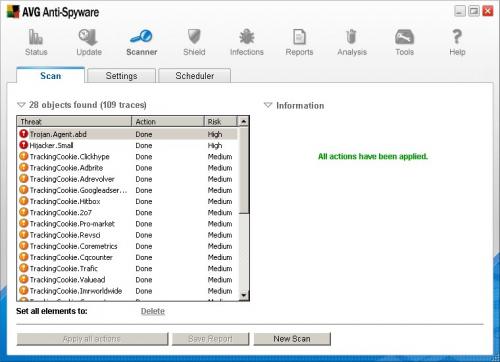
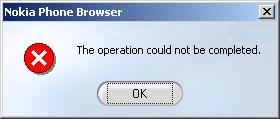
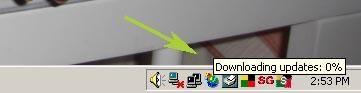
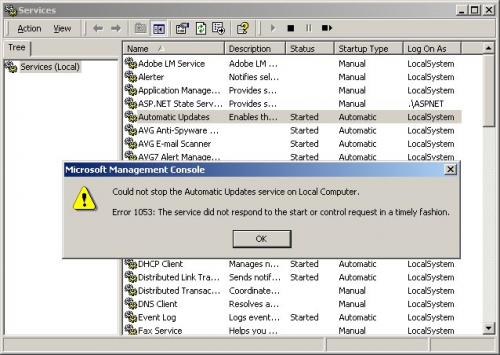











 Sign In
Sign In Create Account
Create Account

