The motherboard is a ASUS P5S-VM and the manual is easily downloaded from the ASUS Product Site:
Trouble is any board layout images are minature and too tiny to read:
After successfully transferring the old 500Mhz HP mid-case internals from that box into a more spacious environment most all new leads are connected and working fine, except the USB Leads:
From what i can tell, with the new box in a normal upright position and with the side panel off and looking directly at the motherboard, the Pin Socket i need help with is located at the very bottom right end of the board:
The Lower 8 pins of the socket are in place and serve the LED Lights and RESET and the like while the 10-Pin upper line i don't see much outlined where you can match the right Leads to the Pins:
Any suggestions? Thanks.



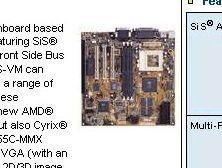











 Sign In
Sign In Create Account
Create Account

