I've tried to search the forums but still I didn't have the solutions I'm searching for ..
I'll make it quick ..
I have problem with my graphic card ( I bought it from friend of mine ), FYI , my old card is GForce 4MX400.
I uninstalled my old graphic card from control panel and also using driver cleaner to make sure that anything related to Nvidia is all gone.
I put radeon 9800 Pro 128MB ( HIS Excalibur ) into my mainboard, I've check it that all connectors are on it's place.
Then .. the problems start .. ( for explanation, I included it on attachments below ).
Some of my friends call it artifacts .
btw, My Specs are :
AMD Barton 2500+
2x256MB DDR PC 2100
PSU 300W
2 hard drives and 2 optical drives.
Can someone give me a solutions for my problem ?
thanks in advanced



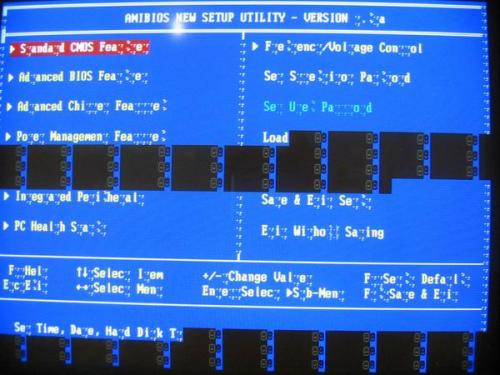











 Sign In
Sign In Create Account
Create Account

