I would like to ad some RAM-memory to my pc.
Now I have 2 of the 3 slots slots filled with each a 128Mbyte memorycard
"IRL DEM DP133-064163E
PC133-333-520 125MB
0138-2352-0011"
If I want to ad an extra memorycard, do I have to make sure it is exactly the same as the 2 cards already present? Or can I also use a 256MB PC133 memorycard?
Thanks

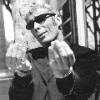













 Sign In
Sign In Create Account
Create Account

