Here is a summary:
1. My recording studio comprising two PCs to be wired in a network (it is preferable to have wired rather than wireless for better throughput and connectivity). I need to decide what kind of wiring: Direct Cable Connection or Router based wired or wireless
2. A general purpose computer with wireless adaptor
3. A laptop with inbuilt wireless adaptor.
4. One WD NetCenter NAS Drive with one Ethernet port which will be used for backing up data from my studio and also from the general purpose PC and general purpose laptop. To decide whether wireless or wired.
Here is the equipment list that I have already purchased after some advice from friends/dealers but which I cannot figure out how to efficiently use:
1. One Motorola cable modem for cable TV and telephone + Ethernet output to router
2. One Linksys router WRT54G connected to the modem
3. Three Linksys wireless adaptors WUSB54G, one for each PC
4. One Linksys Wireless Bridge WET54G.
The limitations:
The cable modem is in the bedroom. The router is presently located in an adjacent room. The general purpose PC is in a third somewhat distant room. Adjacent to the third room is the music studio where two PCs are located.
I am thinking of two situations myself but perhaps you will give me a better idea:
SITUATION (A):
- Two studio computers and the NAS Drive wired to the WRT54G router.This is for better throughput and security.
- The general PC and the laptop having their own wireless adaptors can connect to the internet and also share files/folders wirelessly.
- That leaves me with the WET54G bridge and the two WUSB54G wireless adaptors that I purchased for the studio PCs. I feel these would become redundant unless someone can give me an idea of creatively using them.
SITUATION (B):
- Two studio computers connected by crossover ethernet cable for music recording.
- When these two studio computers need to connect to the internet they can do so with the extra WUSB54G wireless adaptors that had gone extra in Situation A.
- The NAS Drive gets connected to the WET54G bridge and is made available to all computers on the network for backup through wireless. Is this a good idea?
- The general PC and the laptop have their own wireless adaptors and can connect to internet and also share files/folders wirelessly.
Situation A is technically better but a lot of my gear would be lying unused. With Situation B I can use all my equipment without any of them lying spare/unused. But this is at the cost of throughput for the NAS Drive and perhaps at the cost of security.
Having been dependent on Linksys so far, I find that suddenly Linksys have degraded their quality of service at least in Singapore by withdrawing the excellent livechat facility.
Any help please?




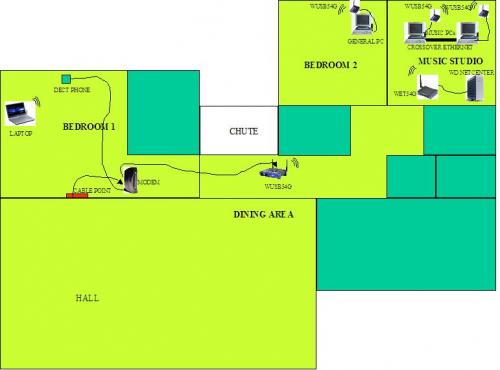












 Sign In
Sign In Create Account
Create Account

