Do you think i could be getting artifacts and weird colors because of an insufficient power supply. my roommate has the same video card and we swapped them out and i was getting the same random blue green red pixels on my desktop and artifacts in game.
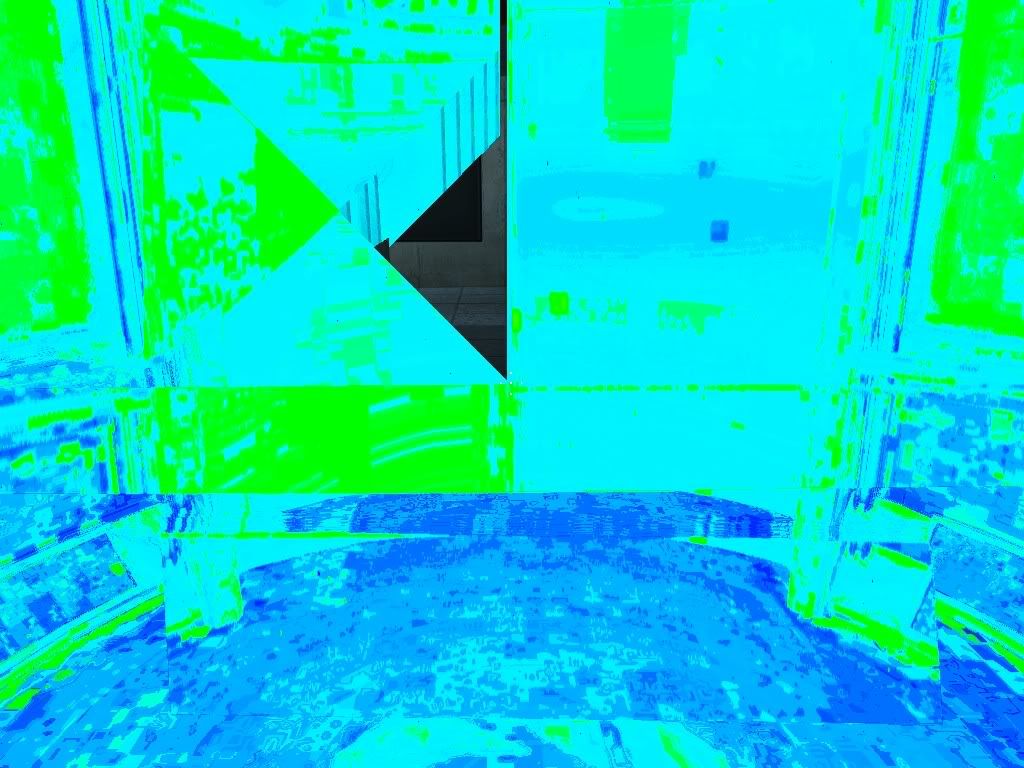
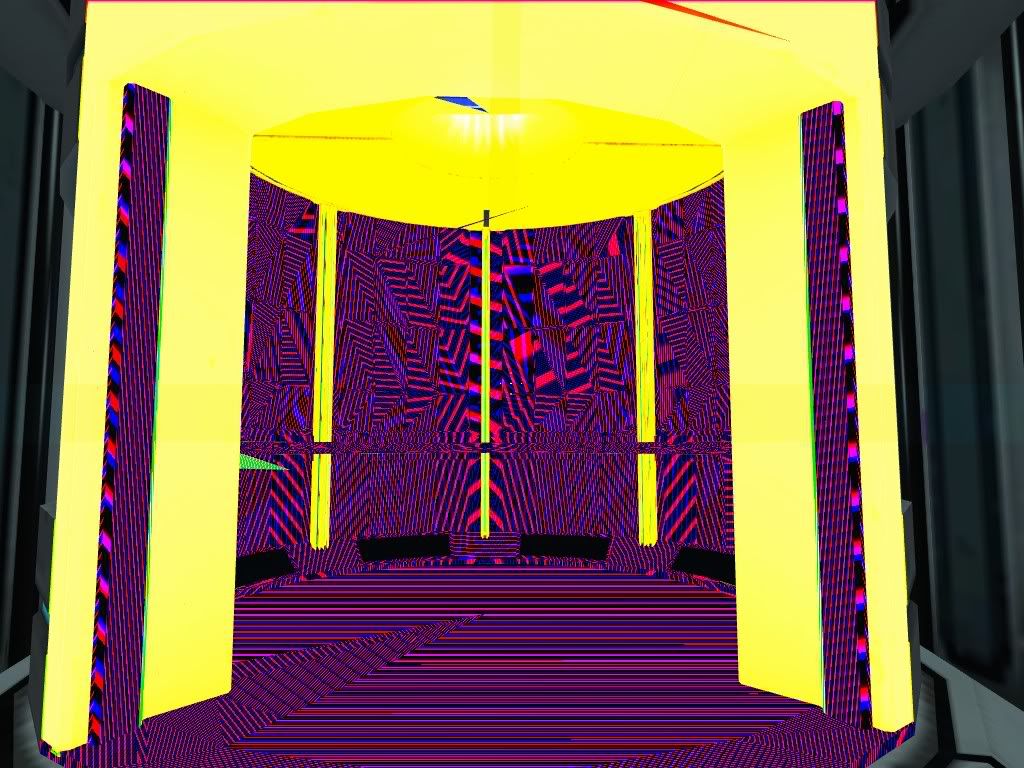
any insight as to why this is happening would be wonderful
Edited by Darth_Hatter, 13 November 2007 - 04:41 PM.
















 Sign In
Sign In Create Account
Create Account

