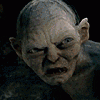Look in C:\Users, copy her real user profile to another location, then right-click on Computer and select properties, Advanced System Settings, and click the settings button for desktop settings related to your logon. In the window that comes up, all of the profiles on the computer will be listed, select the one that you had made a backup copy of, and select delete. shutdown and restart, this time logging in as the user having trouble with the temp profile, which will recreate the real profile, and should not get the temp profile errors any longer. You can then as that user go in to the backup copy of the old profile and copy files from the desktop, favorites, my documents folders, any others that are needed.
Just as a note, some program settings will need to be re-setup with this method. Some programs you may need to copy data files from the local appdata folder as well, for example if using outlook, would want to copy the .pst file from "oldprofile"/appdata/local/micorsoft/outlook/ folder. Others may need to have info copied from the old profile as well.
When it gets the temp profile error, it is caused typcially by a corrupt user profile it seems, and the above is what pretty much needs to be done to correct the problem. You could also prior to doing the above, just try shutting down and restarting, and logging in again to see if it corrects itself, but in my experience, the simple restart did not help yet.