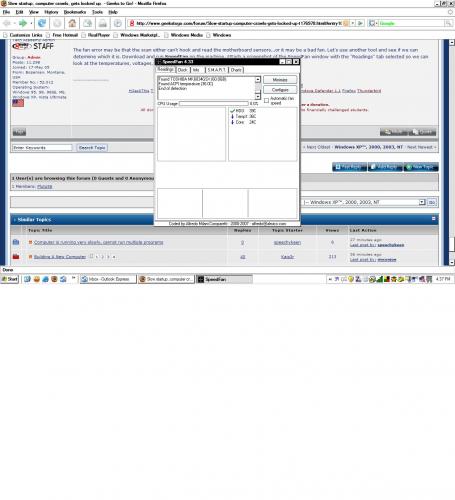
Slow startup, computer crawls, gets locked up.
Started by
Pluto56
, Nov 17 2007 10:15 AM
#16

 Posted 18 November 2007 - 04:40 PM
Posted 18 November 2007 - 04:40 PM

#17

 Posted 18 November 2007 - 04:50 PM
Posted 18 November 2007 - 04:50 PM

It would appear that your motherboard does not have sensors for the fans and voltage readings. I'd say the error you saw was simply the application complaining that it couldn't find the sensors.
Your temperatures are fine. If a fan was not functioning correctly, I would expect to see much higher temps.
I think you're good to go...
Your temperatures are fine. If a fan was not functioning correctly, I would expect to see much higher temps.
I think you're good to go...
#18

 Posted 18 November 2007 - 04:57 PM
Posted 18 November 2007 - 04:57 PM

You know, since that correction you had me make.............. maybe it's my imagination.............. but the laptop sitting on my lap doesn't seem to be as "warm" on the bottom as it was. Maybe it's not working as hard as it was.
My immense thanks to you Wannabe, and Skeptic.

My immense thanks to you Wannabe, and Skeptic.
Edited by Pluto56, 18 November 2007 - 04:58 PM.
#19

 Posted 18 November 2007 - 06:26 PM
Posted 18 November 2007 - 06:26 PM

Actually...it was working harder. Programmed Input/Output (PIO) utilizes the processor while Direct Memory Access (DMA) utilizes the memory modules...allowing the processor to work less. The harder the processor works, the more heat it generates...so it should be running a bit cooler.
You are very welcome...
You are very welcome...
#20

 Posted 18 November 2007 - 11:55 PM
Posted 18 November 2007 - 11:55 PM

Brilliant, wannabe1.
#21

 Posted 22 November 2007 - 06:56 PM
Posted 22 November 2007 - 06:56 PM

Late update:
Today, the laptop did it again. I think I was trying to feed it too much turkey, stuffing, and green bean casserole. Trying to do too many things at once in other words. It locked up, had a devil of a time getting it to restart and check the ide channel settings. When I did, there was no change. I thought what has happened? Restarted many times getting the same old error messages, to finally get back into Windows, and when I did get back in......... there it was, the PIO setting.
I did Wannabe1's fix again, it's good as new again.
Wannabe1, my question is............ why did it do it again? I've never had a computer do this before and I've had 4 up until now, including this one. First was Win 98, last 3 are/were XP home. My desktop never gives any trouble like this, of course this laptop is not the warhorse my desktop is. I'm really curious about this, if you don't mind.
By the way, I would love to donate to you, but I'm a bit strapped at the moment. Thank you very much for your input.
Richard
Today, the laptop did it again. I think I was trying to feed it too much turkey, stuffing, and green bean casserole. Trying to do too many things at once in other words. It locked up, had a devil of a time getting it to restart and check the ide channel settings. When I did, there was no change. I thought what has happened? Restarted many times getting the same old error messages, to finally get back into Windows, and when I did get back in......... there it was, the PIO setting.
I did Wannabe1's fix again, it's good as new again.
Wannabe1, my question is............ why did it do it again? I've never had a computer do this before and I've had 4 up until now, including this one. First was Win 98, last 3 are/were XP home. My desktop never gives any trouble like this, of course this laptop is not the warhorse my desktop is. I'm really curious about this, if you don't mind.
By the way, I would love to donate to you, but I'm a bit strapped at the moment. Thank you very much for your input.
Richard
#22

 Posted 22 November 2007 - 07:45 PM
Posted 22 November 2007 - 07:45 PM

Looks like The Skeptic may have had this one nailed way back in Post #9. Your HDD may, indeed, be failing.
Windows will set it's transfer mode to PIO if it receives 5 consecutive transfer errors from a channel. As it's the Primary Channel and the only device attached to it is the HDD... It's probably controller board related or you'd be getting "eminent failure" messages in Windows...so we're probably looking at a silent physical failure rather than a mechanical failure.
If you haven't backed up your important files, now would be a good time to do so. You might try running the diagnostics The Skeptic suggested and see if it tells you anything about what's going on.
Is this an older machine? What make and model is it?
Windows will set it's transfer mode to PIO if it receives 5 consecutive transfer errors from a channel. As it's the Primary Channel and the only device attached to it is the HDD... It's probably controller board related or you'd be getting "eminent failure" messages in Windows...so we're probably looking at a silent physical failure rather than a mechanical failure.
If you haven't backed up your important files, now would be a good time to do so. You might try running the diagnostics The Skeptic suggested and see if it tells you anything about what's going on.
Is this an older machine? What make and model is it?
#23

 Posted 22 November 2007 - 08:03 PM
Posted 22 November 2007 - 08:03 PM

Wannabe1, see my first post. It's a Dell Inspiron 1501. It is right at 1 year old.
#24

 Posted 22 November 2007 - 11:13 PM
Posted 22 November 2007 - 11:13 PM

Download the Dell Diagnostics Tool and run it on the machine. There are two versions listed...one will be for making an ISO image to burn to cd, the other is for installation on the HDD. It may be better in your case, to download and burn the ISO image so you can boot the machine to it and run the diagnostics before windows loads.
The other will be easier, though, and will accomplish about the same thing. Your choice.
Let us know what it comes up with.
#25

 Posted 23 November 2007 - 12:02 AM
Posted 23 November 2007 - 12:02 AM

Will do........ tomorrow........ I have got to get some sleep first. I'll let you know, and thanks again.
#26

 Posted 23 November 2007 - 10:51 AM
Posted 23 November 2007 - 10:51 AM

I must be having a dumb attack today.
I burned the ISO image to CD, tried to boot to it, but got this message: "Media test failure, check cables."
I thought maybe I have a bad CD, so I burned another, same results.
Then I downloaded the other file, unzipped the files, and I can't find any way to run the diagnostics. When the folder opens, it shows the files, but no command, or run, that I can see.
What am I doing wrong?
Also, is this Dell diagnostic tool the same as I had previously run, that was already installed in the puter?
Thanks for your help.
I burned the ISO image to CD, tried to boot to it, but got this message: "Media test failure, check cables."
I thought maybe I have a bad CD, so I burned another, same results.
Then I downloaded the other file, unzipped the files, and I can't find any way to run the diagnostics. When the folder opens, it shows the files, but no command, or run, that I can see.
What am I doing wrong?
Also, is this Dell diagnostic tool the same as I had previously run, that was already installed in the puter?
Thanks for your help.
Edited by Pluto56, 23 November 2007 - 10:53 AM.
#27

 Posted 23 November 2007 - 11:29 AM
Posted 23 November 2007 - 11:29 AM

It may be the same diagnostics tool...it may also be a newer version of the same tool.
The disk you burned may have not been burned correctly. There's a difference between just burning the files to cd and burning the image to cd. You may need a burning toy like ISO Recorder to do this...be sure to get the version for your operating system. Once you install that, you can right click on the image file and choose "Copy Image to CD" from the context menu...this will open the application and allow you to burn a bootable image to cd.
The disk you burned may have not been burned correctly. There's a difference between just burning the files to cd and burning the image to cd. You may need a burning toy like ISO Recorder to do this...be sure to get the version for your operating system. Once you install that, you can right click on the image file and choose "Copy Image to CD" from the context menu...this will open the application and allow you to burn a bootable image to cd.
#28

 Posted 23 November 2007 - 12:11 PM
Posted 23 November 2007 - 12:11 PM

Okay, burned the image, booted from it, the diagnostics are running now. Looks much the same as what I had run before. This time, I'm just having it test the hard drive, nothing else, unless you need for me to.
#29

 Posted 23 November 2007 - 01:39 PM
Posted 23 November 2007 - 01:39 PM

Passed all tests.
I think I have a freaky computer.
I think I have a freaky computer.
#30

 Posted 23 November 2007 - 01:45 PM
Posted 23 November 2007 - 01:45 PM

What we DON'T know is if the diagnostics tested the controller board... 
Let me have a closer look at what's going on in there. Download WinAudit and run it on the machine. Save a report in HTML format and send me the 3 files that will generate. I'll PM you with my e-mail address.
Let me have a closer look at what's going on in there. Download WinAudit and run it on the machine. Save a report in HTML format and send me the 3 files that will generate. I'll PM you with my e-mail address.
Similar Topics
0 user(s) are reading this topic
0 members, 0 guests, 0 anonymous users
As Featured On:














 Sign In
Sign In Create Account
Create Account

