
CPU options?
#61

 Posted 20 November 2007 - 02:41 PM
Posted 20 November 2007 - 02:41 PM

#62

 Posted 20 November 2007 - 05:13 PM
Posted 20 November 2007 - 05:13 PM

Now, I could help you determine which type of instructions you should follow, but why not just use MSI's Live Update? That would be much simpler.
#63

 Posted 20 November 2007 - 05:19 PM
Posted 20 November 2007 - 05:19 PM

I tried but I keep on getting an error. I think it may be the Vista because on the site it does not say that it supports Vista, just up to XP.I'm guessing that the .370 file is just a .bin file with a proprietary extension...

Now, I could help you determine which type of instructions you should follow, but why not just use MSI's Live Update? That would be much simpler.
#64

 Posted 20 November 2007 - 05:27 PM
Posted 20 November 2007 - 05:27 PM

#65

 Posted 20 November 2007 - 07:07 PM
Posted 20 November 2007 - 07:07 PM

http://forum.msi.com...=112426.new#newOk, I have the MSI 945P Neo3 board and I need to updated the BIOS.
http://global.msi.co...amp;cat2_no=170
I downloaded the 3.7 BIOS http://global.msi.co...mp;prod_no=1041
and I am having trouble.
I have Vista and I tried the online automatic update thing online and I keep on getting an error so I need to do it by a floppy.
I have gone through a couple of floppies already and I am getting really frustrated.
The way the instructions say are not in Vista so I kind of had to try a couple of things. The one sequence that I get the most progress is this one:
1.) made an MS-DOS startup disk.
2.) Put the two files in (Afud408 and A7236IMS.370)
3.) Reboot and the MS-DOS startup is up
4.) type Afud408
5.) get a table thing with a bunch of options/commands
6.) type "O" for Save current BIOS into file
7.) ends
8.) I restart
9.) check the BIOS for new version # and it is the same
Having problems.
Posted on the site for help but if you guys have suggestion, please do. Thanks.
#66

 Posted 20 November 2007 - 07:16 PM
Posted 20 November 2007 - 07:16 PM

#67

 Posted 20 November 2007 - 07:24 PM
Posted 20 November 2007 - 07:24 PM

#68

 Posted 20 November 2007 - 07:56 PM
Posted 20 November 2007 - 07:56 PM

That was fast I was expecting in like a day or 2.Looks like you already got a reply!
#69

 Posted 21 November 2007 - 07:34 PM
Posted 21 November 2007 - 07:34 PM

I am sorry to tell you that, but I believe your CPU will not be supported. Sad
You said that you have this board, right?
--> http://global.msi.co...amp;cat2_no=170
Click on the "CPU Support" - Tab that you can find on the product page. Here is the direct link:
http://global.msi.co...p;cat3_no=#menu
As you can see in the list, Intel Core 2 Duo E6750 is not supported (and I doubt that will change with the next BIOS revision).
I hope it is not to late to tell you that, but your upgrade plans are not very likely to work on this board. nooo
So it looks like the E6750 with my current board is not an option. I guess I did not look into it enough because the box said "supports Core 2 Duo". My board does support up to the E6700 though. Do you think the E6700 will be good or do you think I should get a new board? Does the E6700 have the awesome overclocking capabilities like the E6750?
#70

 Posted 21 November 2007 - 07:45 PM
Posted 21 November 2007 - 07:45 PM

Yes your motherboard doesn't support 1333FSB processors.
James
#71

 Posted 21 November 2007 - 07:57 PM
Posted 21 November 2007 - 07:57 PM

Maybe somewhere I said E6700 by accident, sorry.I was planning of getting a Core 2 Duo E6750 or Core 2 Quad Q6600
So do you think I should just go with the E6700?
Edited by jackflash1991, 21 November 2007 - 07:57 PM.
#72

 Posted 21 November 2007 - 08:45 PM
Posted 21 November 2007 - 08:45 PM

If you going to get a 1066MHz processor, don't buy anything more then the E6600, the price difference isn't worth it, especially if you are overclocking.
James
Edited by james_8970, 21 November 2007 - 08:45 PM.
#73

 Posted 21 November 2007 - 09:07 PM
Posted 21 November 2007 - 09:07 PM

#74

 Posted 21 November 2007 - 09:21 PM
Posted 21 November 2007 - 09:21 PM

#75

 Posted 21 November 2007 - 10:25 PM
Posted 21 November 2007 - 10:25 PM

Similar Topics
0 user(s) are reading this topic
0 members, 0 guests, 0 anonymous users
As Featured On:









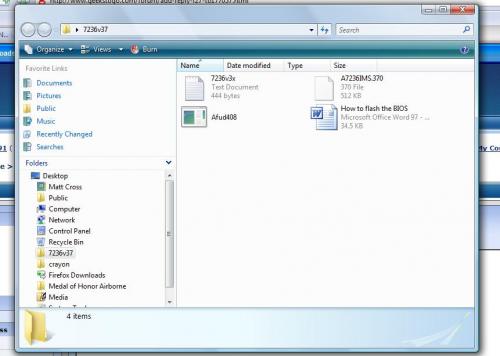




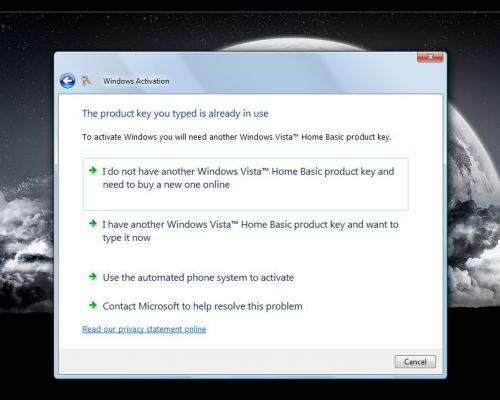




 Sign In
Sign In Create Account
Create Account

