This is my first time visiting this site and I have a question about HTML. Right now I am kind of new to it but I am making a site for my guild on an online game. I am just experimenting with different tags until I get better but one thing I am having problems with is frames. This is the code I am using:
<!DOCTYPE html PUBLIC "-//W3C//DTD XHTML 1.0 Transitional//EN" "http://www.w3.org/TR/xhtml1/DTD/xhtml1-transitional.dtd"><html xmlns="http://www.w3.org/1999/xhtml"><head><meta http-equiv="Content-Type" content="text/html; charset=iso-8859-1" /><title>Untitled Document</title></head><frameset cols="120,*"><frame src="Main.html" /><frame src="Main Page.html" /></frameset><noframes></noframes></html>
All the stuff at the beginning is something that Dreamweaver automatically has and I wasn't sure what it meant so I didn't alter it.
Here is the site: http://twilightbriga...m.com/Home.html
If you scroll over the border between one frame and the otehr you get the little arrow that lets you expand one frame. I want this gone! Thanks to anyone that can help
Edited by Grendos, 18 November 2007 - 09:54 PM.

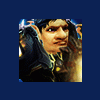















 Sign In
Sign In Create Account
Create Account

