Much help would be appreciated.
Thanks in advanced.

Need help with your computer or device? Want to learn new tech skills? You're in the right place!
Geeks to Go is a friendly community of tech experts who can solve any problem you have. Just create a free account and post your question. Our volunteers will reply quickly and guide you through the steps. Don't let tech troubles stop you. Join Geeks to Go now and get the support you need!



did u get that fixed? i got the same problemI have a problem installing NFS. After I type in the cd-key and enter it, I get this message; "the folder path 'need for speed?prostreet' contains an invalid character." I think the "?" is the "TM" sign, but I have no clue what to do.
Much help would be appreciated.
Thanks in advanced.


See the image, most installers have a view like this, where you can change the file path, simple remove the '?'I have a problem installing NFS. After I type in the cd-key and enter it, I get this message; "the folder path 'need for speed?prostreet' contains an invalid character." I think the "?" is the "TM" sign, but I have no clue what to do.
Much help would be appreciated.
Thanks in advanced.
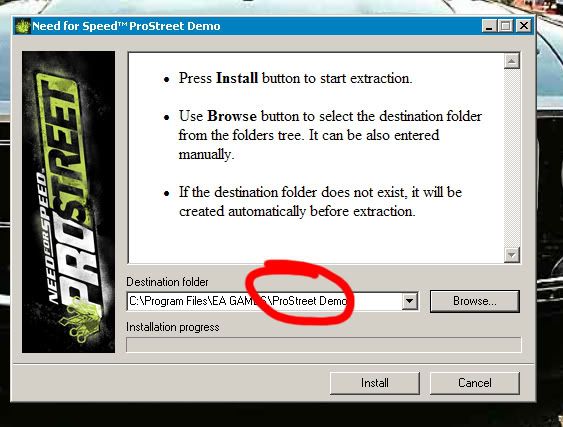
As for your problem, you disk may be dirty, scratched or faulty. You could try cleaning the dick and trying again. If the game is half-installed, delete all files and completely uninstall it and try again. If you still have problems, try contacting EA.plz help me.....
when installing need for speed pro street suddenlly
"data11.cab is missing"
n i cant continue installing the game when that thing has appeard.
how to fixed this problem???

I have a problem installing NFS. After I type in the cd-key and enter it, I get this message; "the folder path 'need for speed?prostreet' contains an invalid character." I think the "?" is the "TM" sign, but I have no clue what to do.
Much help would be appreciated.
Thanks in advanced.

I don't have the game but most all games have the option to change the install path. You could try setting your own install path and removing the ?/TM mark.


0 members, 0 guests, 0 anonymous users







Community Forum Software by IP.Board
Licensed to: Geeks to Go, Inc.