
Question about laptop
#1

 Posted 27 November 2007 - 03:39 PM
Posted 27 November 2007 - 03:39 PM

#2

 Posted 27 November 2007 - 04:01 PM
Posted 27 November 2007 - 04:01 PM

the instance you're describing USUALLY occurs when your laptop doesn't get an ip address from your router (or modem router or whatever)....next time you hook up your laptop try this:
press stat, then run, then type "cmd" (without the quotes)
type "ipconfig /release" (no quotes) in the command prompt window
then
type "ipconfig /renew" (no quotes) in the command prompt window
does the laptop connect now?
#3

 Posted 27 November 2007 - 04:17 PM
Posted 27 November 2007 - 04:17 PM

well...laptops can be persnickity about their connections...
the instance you're describing USUALLY occurs when your laptop doesn't get an ip address from your router (or modem router or whatever)....next time you hook up your laptop try this:
press stat, then run, then type "cmd" (without the quotes)
type "ipconfig /release" (no quotes) in the command prompt window
then
type "ipconfig /renew" (no quotes) in the command prompt window
does the laptop connect now?
Thanks a lot!! I will definitely try that the next time it happens. Will it force the computer to always connect every time so I won't have to do that anymore??
#4

 Posted 28 November 2007 - 07:12 AM
Posted 28 November 2007 - 07:12 AM

here's what's usually going on in this situation....your modem (and or router) are always on.....so they're always working...however your laptop isn't always connected to your modem (and or router) so it's connection isn't always on....so when you start your laptop up NOT connected...it assumes it won't need the connection and pretty much just ignores it...USUALLY (and it's supposed to do this) when y ou plug in the network cable..it's supposed to fire up and connect....but sometimes this doesn't happen....doing the ipconfig jazz SHOULD force it to connect
#5

 Posted 30 November 2007 - 12:28 AM
Posted 30 November 2007 - 12:28 AM

no...that's something that y ou'd have to do every time you connect...
here's what's usually going on in this situation....your modem (and or router) are always on.....so they're always working...however your laptop isn't always connected to your modem (and or router) so it's connection isn't always on....so when you start your laptop up NOT connected...it assumes it won't need the connection and pretty much just ignores it...USUALLY (and it's supposed to do this) when y ou plug in the network cable..it's supposed to fire up and connect....but sometimes this doesn't happen....doing the ipconfig jazz SHOULD force it to connect
I'm back again
#6

 Posted 30 November 2007 - 07:34 AM
Posted 30 November 2007 - 07:34 AM

so if you turn your wireless antenna in y our computer off before you shutdown the computer....then turn the computer on...wait for it to load up...then turn the antenna back on...it connects fine? or no
#7

 Posted 06 December 2007 - 11:27 PM
Posted 06 December 2007 - 11:27 PM

.....wait.....wireless?,....why didn't you say that in the first post? heheh
so if you turn your wireless antenna in y our computer off before you shutdown the computer....then turn the computer on...wait for it to load up...then turn the antenna back on...it connects fine? or no
How do I do that? I'm sorry for the questions. I'm just trying to learn more to better myself since I'm trying to be a computer tech. lol
#8

 Posted 07 December 2007 - 07:12 AM
Posted 07 December 2007 - 07:12 AM

#9

 Posted 07 December 2007 - 01:32 PM
Posted 07 December 2007 - 01:32 PM

well....all laptops have a wireless hardware switch...depending on the laptop this could be a physical switch...or a key combination on the keyboard (usually the blue FN key and one of the function keys like f2 or something like that...the button will have a little antenna with some (( )) on the sides of it)
I see the blue FN button. I don't have a button with the antenna and parenthesis around it. I added pictures but I doubt they'll be useful. The only pictures I see on the buttons are the two buttons with little suns on them, one that looks like the picture of the monitor, the one that looks like a set of keyboard buttons, the one with three disks, the one with 2 locks on one button, and of course the speaker buttons in blue. As far as physical buttons, none of them are an antenna. The ram, and reset button are on the bottom. There's a slide button that has a picture of a battery above it, then of course the mic, and headphones ports, and the volume button. Sorry If i'm confusing you.
#10

 Posted 07 December 2007 - 01:34 PM
Posted 07 December 2007 - 01:34 PM

#11

 Posted 07 December 2007 - 02:06 PM
Posted 07 December 2007 - 02:06 PM

what make and model computer is it?
It's a Compaq Presario 2200. On the bottom of the computer it says "Hp service tag". Even though it says Compaq presario 2200, I see a sticker in two places that says 2227US.
#12

 Posted 07 December 2007 - 02:10 PM
Posted 07 December 2007 - 02:10 PM

i don't have a picture but i THINK (by their description) that there should be a button on the front of the laptop...possibly on the front edge near the touch pad?
#13

 Posted 07 December 2007 - 02:23 PM
Posted 07 December 2007 - 02:23 PM

hp bought compaq so that's why it says hp
i don't have a picture but i THINK (by their description) that there should be a button on the front of the laptop...possibly on the front edge near the touch pad?
Oohh duh! I knew that button but I never looked at it. I remember accidentally pressing it once before and the connection cut off. So I'm supposed to turn that off, shut down, then turn the laptop on again?
#14

 Posted 07 December 2007 - 02:24 PM
Posted 07 December 2007 - 02:24 PM

#15

 Posted 07 December 2007 - 02:39 PM
Posted 07 December 2007 - 02:39 PM

yeah something like that.....
darnit, it didn't work. maybe I should just send it back to hp to fix. lol
Similar Topics
0 user(s) are reading this topic
0 members, 0 guests, 0 anonymous users
As Featured On:











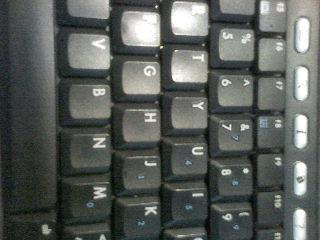





 Sign In
Sign In Create Account
Create Account

