In most situations, the power light is the top left two in the photo, the power switch is usually the two next to it and the hard drive light is underneath the power connector. Where a reset switch is provided it would go bottom right.
As for which way they go, power switch (and the reset switch as well) doesn't matter (since pressing the front switch completes the circuit and isn't dependent on any other factor hence why its possible to do it with a screwdriver) and if the lights are the wrong way round it doesn't hurt anything, the front LEDs just don't work. Positive (the non-white leads) is usually on the outside for the lights.
If in doubt, find the power switch first, it can only go in four places, the pin on its own probably doesn't do anything.
Edited by Neil Jones, 29 November 2007 - 04:13 PM.
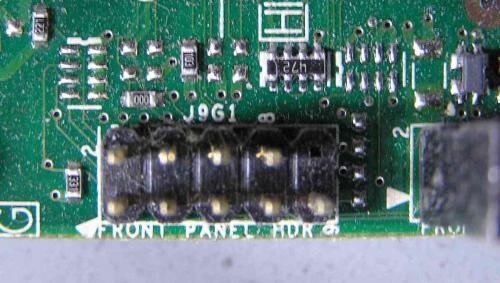














 Sign In
Sign In Create Account
Create Account

