We don't help with "ripping" dvd's as we have no way to verify if your the owner of the original content. However, since you are worried about the "crashing" of your operating system, I will provide some tips for you to use.
First restart your computer.
Lets clean up your temp files:
Please download
ATF Cleaner by Atribune.
This program is for XP and Windows 2000 onlyDouble-click
ATF-Cleaner.exe to run the program.
Under
Main choose:
Select AllClick the
Empty Selected button.
If you use Firefox browserClick
Firefox at the top and choose:
Select AllClick the
Empty Selected button.
NOTE: If you would like to keep your saved passwords, please click
No at the prompt.
If you use Opera browserClick
Opera at the top and choose:
Select AllClick the
Empty Selected button.
NOTE: If you would like to keep your saved passwords, please click
No at the prompt.
Click
Exit on the Main menu to close the program.
For
Technical Support, double-click the e-mail address located at the bottom of each menu.
Once the temp files are clean, lets run a checkdisk on your hard drive.
Go to
Start, Run and type in CMD.
In the Command windows type in the following command
chkdsk c: /rThis will generate an error message about not being able to run. Please say YES to this prompt. You will get a confirmation that "this volume will be checked the next time the system restarts".
Restart your computer. Don't touch your computer until checkdisk has been completed. Depending on the size of the hard drive and the amount of data, this can take several hours to perform.
Now that chkdsk has completed I would recommend running a defrag. Start->Programs->Accessories->System Tools->Disk Defragmenter.
These are all good steps in performing preventative maintenance.
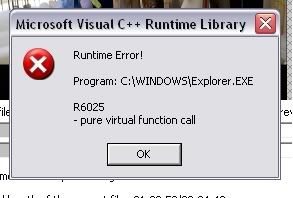















 Sign In
Sign In Create Account
Create Account

