and all is running fine except one annoying issue that i cant seem to resolve... for no apparent reason the pc will just lock up and do nothing and i have to press and hold in the power button. It does it at random times from 5 minutes after startup to 2 or 3 hours after startup. I am showing no warnings or errors in the event log for application, security and system an it doesn't matter if i'm in a game playing, or browsing the internet, or just sitting and staring at a blank desktop.
This is whats in the pc...
Windows XP Pro SP2
Motherboard
http://www.newegg.co...N82E16813128059
Processor
http://www.newegg.co...N82E16819115029
Video Card
http://www.newegg.co...N82E16814102713
Ram
http://www.newegg.co...N82E16820145043
Hard Drive
http://www.newegg.co...N82E16822136054
Power supply
http://www.newegg.co...N82E16817341002
My device manager shows drivers loaded for everything and i have already tried the drivers on the cd for the video card and the latest drivers form the web. I have no idea what the problem here is... Thanks in advance.




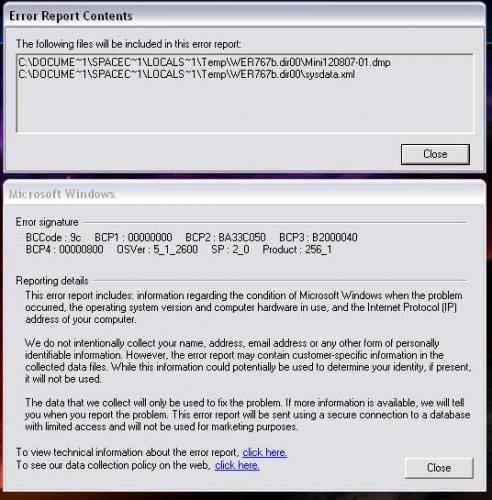














 Sign In
Sign In Create Account
Create Account

