Fried a small cable in my Acer L100 need IDing
Started by
z.neocide
, Dec 21 2007 06:16 PM
#1

 Posted 21 December 2007 - 06:16 PM
Posted 21 December 2007 - 06:16 PM

#2

 Posted 22 December 2007 - 09:30 AM
Posted 22 December 2007 - 09:30 AM

Do you mean either one of these?:

~Kelvin

~Kelvin
#3

 Posted 22 December 2007 - 11:24 AM
Posted 22 December 2007 - 11:24 AM

Much smaller, it looks about an inch in width and it has no connectors on the ends.
#4

 Posted 22 December 2007 - 03:31 PM
Posted 22 December 2007 - 03:31 PM

Oh if it helps, it connects to slim dvd drive. and on the back of the dvd drive it looks like an adapter covers the back and plugs into the an IDE port. It looks like something that might be used in a laptop (The pc is some sort of laptop/desktop hybrid).
#5

 Posted 22 December 2007 - 09:07 PM
Posted 22 December 2007 - 09:07 PM

May I ask, are you using a laptop DVD-ROM drive or a desktop one? Not too sure about your meaning of hybrid.
~Kelvin
~Kelvin
#6

 Posted 22 December 2007 - 09:49 PM
Posted 22 December 2007 - 09:49 PM

http://www.tigerdire...p;sku=A180-2098
Its one of those slim ones. It dosen't have a tray that ejects, instead you just slide the disc in, like you would in for a car's cd player.
Its one of those slim ones. It dosen't have a tray that ejects, instead you just slide the disc in, like you would in for a car's cd player.
#7

 Posted 22 December 2007 - 10:35 PM
Posted 22 December 2007 - 10:35 PM

Oh. I don't really know much about those, but it's commonly seen on Macs. :/
I think you'll need to open your CPU casing, and look for a label that says the brand and model of the drive. Should be somewhere. Post back with it.
If you know how to take it out, you should bring it to a shop and show the tech guy which cable got fried. I don't use those drives so this is all I can do.
~Kelvin
I think you'll need to open your CPU casing, and look for a label that says the brand and model of the drive. Should be somewhere. Post back with it.
If you know how to take it out, you should bring it to a shop and show the tech guy which cable got fried. I don't use those drives so this is all I can do.
~Kelvin
#8

 Posted 26 December 2007 - 05:08 PM
Posted 26 December 2007 - 05:08 PM

#9

 Posted 28 December 2007 - 10:33 PM
Posted 28 December 2007 - 10:33 PM

Not sure about that, but it sure looks like a ribbon. I think you should bring it to a shop to check.
~Kelvin
~Kelvin
Similar Topics
0 user(s) are reading this topic
0 members, 0 guests, 0 anonymous users
As Featured On:










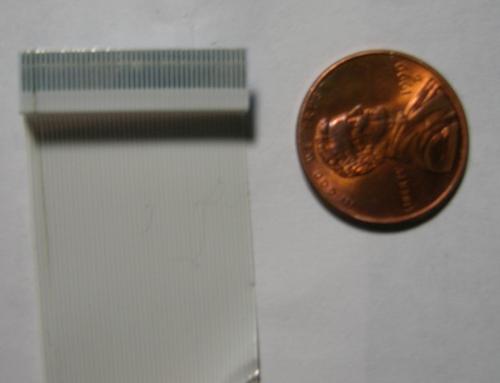
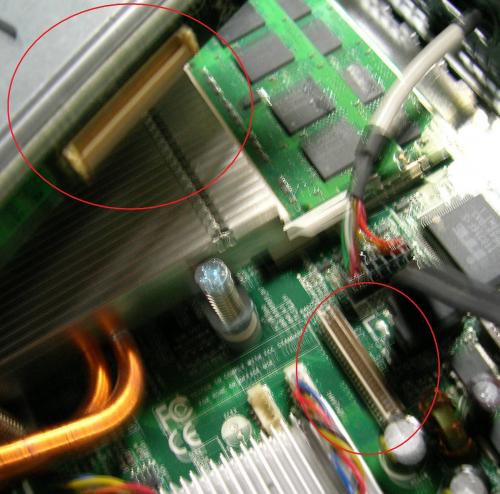




 Sign In
Sign In Create Account
Create Account

