Here is the latest:
1) I swapped the Viewsonic CRT with a Dell LCD as suggested and reboted the computer. I still cannot see any of the menus on the screen. The Dell flat screen looks like this:
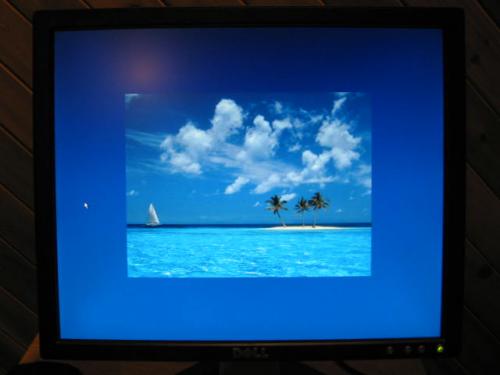
So, I have the same problem whether I have the CRT or LCD installed.
2) Next, I uninstalled the WildCat 4110A video driver and tried installing the "Standard_Monitor_Driver_Unsigned" from the ViewSonic website. After installing this driver, I rebooted and still cannot see the Start Menu. Under the control panel, Display Properties, Settings, I set the resolution to 800x600 and pressed the Windows "logo" key. Here is what I see on the monitor. The menu is cut off at the bottom of the screen.

3) Next, I set the resolution to 1024 x 768 and again press the Windows "logo" key. Here is what I see on the monitor. The menu is cut off even worse at the bottom of the screen.

These are the only two resolutions that are available under the control panel, Display Properties, Settings menu. The higher I set the resoution, the more of the menu that is cut off. It is almost as if I need to set the resolution lower than 600 x 800 to get it to work, but this option is not available.
I tried playing with the monitor adjustment buttons again. I can move the viewable portion of the screen to the left or right and and stretch or shrink it, but it does not improve the amount of menu that I can view.
What should I try next?




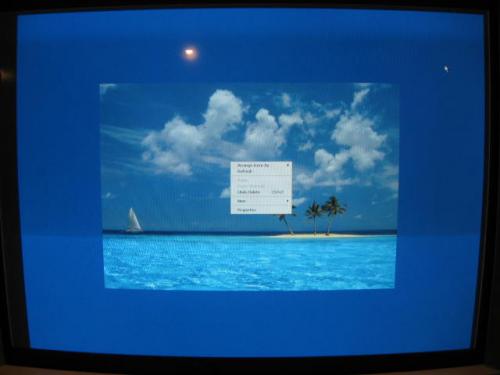
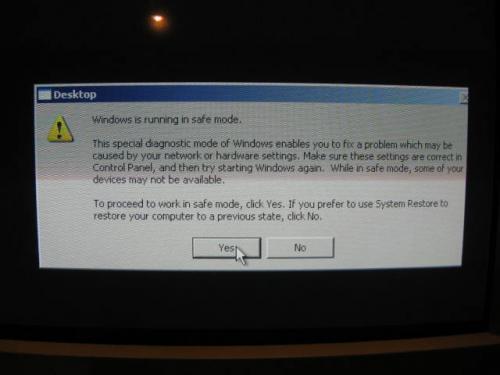
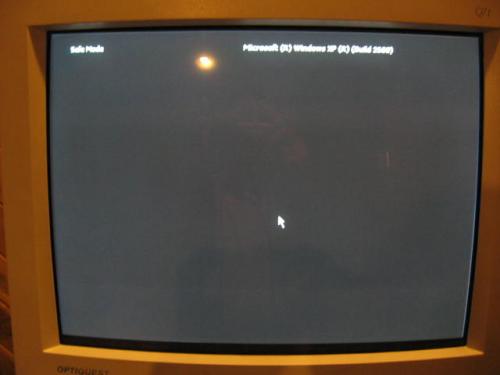





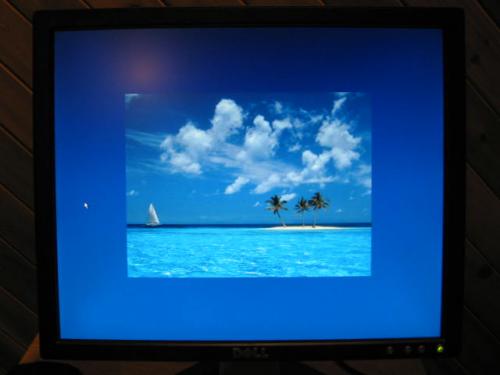













 Sign In
Sign In Create Account
Create Account

