Hi Pieter,
Thanks for your reply. The icon is located in root directory of the forums - as mentioned, Firefox shows it.
The code you gave me was slightly different from the original code in the forum, but replacing it made Firefox read the icon when it was called favicon.ico; yet explorer doesn't read it. I've tried emptying the cache. Firefox reloads it (I've tried emptying its cache and it reloads the icon).
Any suggestions?
EDIT: I've tried inputting a non-relative filepath + adding a question mark in the end of the filename, still works for FF, doesn't work for IE.
Can you try:
<link rel="shortcut icon" href="/favicon.ico" type="image/x-icon">
I'm afraid that will reverse the problem, but at least we'll know what the problem is.
Someone may then come up with a solution.
I've placed the exact code in the header instead of the old one. It didn't work with the '/' before the favicon, neither in FF or in IE.
What size is the current icon? Is it in 16x16 format?
The following code should do the trick: <link rel="Shortcut Icon" href="favicon.ico" />
Is the forum online? If so can i get the link so i can test myself and play around a little bit.
That was the original bit of code (that is, without the image/x-icon). Didn't work with it. Yes, it is 16x16. The forum can be found
here, don't mind the long address as we're intending to purchase a domain soon...
Thank you both for your help. I think I have a clue on why it's not working - when I saved the favicon, I didn't actually convert it to the .ico format. I just named it favicon.ico, so essentially it's still in .gif. Let's see what changing it will do...





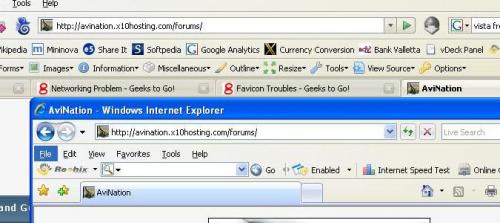












 Sign In
Sign In Create Account
Create Account

