Anyway this is the line-up of monitors I'm looking at, suggestions for ones not on this list are more than welcome. But mainly what I need help with is choosing the best one. I know about brightness and contrast ratio specs, but I've got no idea how these monitors will actually perform. I really don't want to spend more than $250 for each one.
UltraSharp 1908FP 19-inch Flat Panel LCD Monitor with Height Adjustable Stand from here.(third one down on the left side)
LG L1953TX-BF Black 19" 5ms DVI LCD Monitor 300 cd/m2 2000:1
SAMSUNG 940BX Black 19" 5ms DVI LCD Monitor with height adjustment 300 cd/m2 1000:1
ViewSonic Value Series VA926 Black-Silver 19" 5ms DVI LCD Monitor 300 cd/m2 2000:1 dynamic (typ);1000:1 static (typ)
If anybody has any experience or knowledge of these monitors it would be appreciated!
Also for all of these monitors, does anybody know about backlight bleed issues with any of them. I've had a monitor that had serious backlight bleed issues before and thats something I want to avoid.






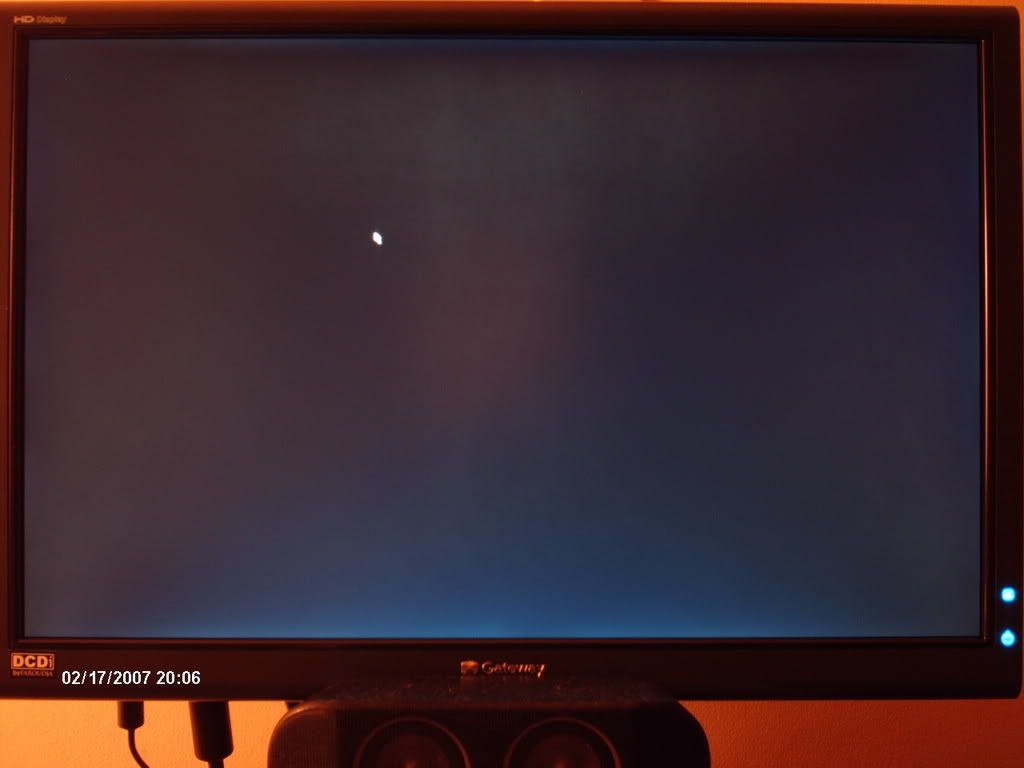











 Sign In
Sign In Create Account
Create Account

