first of all, thank you so much for your reply
 here is the Combofix log
here is the Combofix logComboFix 07-12-21.4 - Administrator 2007-12-31 7:05:59.1 - NTFSx86
Microsoft Windows XP Professional 5.1.2600.2.1252.1.1033.18.116 [GMT 8:00]
Running from: C:\Documents and Settings\Administrator\Desktop\ComboFix.exe
* Created a new restore point
.
((((((((((((((((((((((((((((((((((((((( Other Deletions )))))))))))))))))))))))))))))))))))))))))))))))))
.
C:\Autorun.inf
C:\WINDOWS\~tmp533.exe
C:\WINDOWS\Fonts\chqibur.fon
C:\WINDOWS\system32\clvdsaiwow.dll
C:\WINDOWS\system32\Desktop_.ini
C:\WINDOWS\system32\djqwekpzx.dll
C:\WINDOWS\system32\kvsc3.dll
C:\WINDOWS\system32\lsyemsxwow.dll
C:\WINDOWS\system32\nvdispdrv.dll
C:\WINDOWS\system32\pwcjsydzx.dll
.
((((((((((((((((((((((((( Files Created from 2007-11-28 to 2007-12-30 )))))))))))))))))))))))))))))))
.
2007-12-31 06:56 . 2007-12-31 06:54 15,954 --a------ C:\WINDOWS\system32\raqjktl.exe
2007-12-31 06:52 . 2007-12-31 06:52 <DIR> d-------- C:\WINDOWS\LastGood
2007-12-31 06:50 . 2007-12-30 14:31 17,530 --a------ C:\WINDOWS\eexdeb.exe
2007-12-30 14:53 . 2007-12-30 14:53 <DIR> d-------- C:\Program Files\Trend Micro
2007-12-30 14:28 . 2007-12-30 14:17 17,530 --a------ C:\WINDOWS\mcaimg.exe
2007-12-30 14:14 . 2007-12-30 08:57 17,530 --a------ C:\WINDOWS\wqdqhv.exe
2007-12-30 08:59 . 2007-04-19 00:12 2,854,400 --a------ C:\WINDOWS\system32\SET13.tmp
2007-12-30 03:28 . 2007-12-30 03:28 17,530 --a------ C:\WINDOWS\cbgsrx.exe
2007-12-30 03:25 . 2007-12-30 02:42 17,530 --a------ C:\WINDOWS\looxaj.exe
2007-12-30 02:29 . 2007-12-30 02:28 17,530 --a------ C:\WINDOWS\ioanwg.exe
2007-12-30 02:25 . 2007-12-29 20:58 17,530 --a------ C:\WINDOWS\zlauda.exe
2007-12-30 01:32 . 2007-12-30 01:32 <DIR> d-------- C:\Program Files\Hamachi
2007-12-30 01:32 . 2007-12-30 08:55 <DIR> d-------- C:\Documents and Settings\Administrator\Application Data\Hamachi
2007-12-30 01:32 . 2007-12-30 01:32 25,280 --a------ C:\WINDOWS\system32\drivers\hamachi.sys
2007-12-29 20:58 . 2007-12-31 06:55 134,144 --a------ C:\WINDOWS\system32\SSLDyn.dll
2007-12-29 20:58 . 2007-12-31 06:54 32,701 --a------ C:\WINDOWS\system32\mszxaab32.dll
2007-12-29 20:58 . 2007-12-29 20:54 20,992 ---hs---- C:\IO.pif
2007-12-29 20:57 . 2004-08-04 00:56 601,088 --a------ C:\WINDOWS\system32\DirectX10.dll
2007-12-29 20:57 . 2007-12-31 06:53 33,341 --a------ C:\WINDOWS\system32\FTCCompress.dll
2007-12-29 16:26 . 2007-12-31 06:55 <DIR> d--h----- C:\WINDOWS\$hf_mig$
2007-12-25 22:48 . 2007-12-25 22:49 38 --a------ C:\WINDOWS\avisplitter.INI
2007-12-23 19:29 . 2007-12-23 19:29 <DIR> d-------- C:\Program Files\AMD
2007-12-23 19:29 . 2006-07-01 22:39 36,864 --a------ C:\WINDOWS\system32\drivers\AmdK8.sys
2007-12-22 18:50 . 2001-08-17 22:36 171,008 --a------ C:\WINDOWS\system32\LXAESUI.DLL
2007-12-20 01:39 . 2007-12-20 01:39 <DIR> d-------- C:\Program Files\UbiSoft
2007-12-20 00:40 . 2007-12-20 03:27 139,264 --a------ C:\WINDOWS\War3Unin.exe
2007-12-20 00:40 . 2007-12-20 08:04 76,331 --a------ C:\WINDOWS\War3Unin.dat
2007-12-20 00:40 . 2007-12-20 03:27 2,829 --a------ C:\WINDOWS\War3Unin.pif
2007-12-20 00:37 . 2007-12-30 01:50 <DIR> d-------- C:\Program Files\Warcraft III
2007-12-20 00:20 . 2001-08-17 13:48 12,160 --a------ C:\WINDOWS\system32\drivers\mouhid.sys
2007-12-20 00:20 . 2001-08-17 13:48 12,160 --a--c--- C:\WINDOWS\system32\dllcache\mouhid.sys
2007-12-20 00:20 . 2001-08-17 14:02 9,600 --a------ C:\WINDOWS\system32\drivers\hidusb.sys
2007-12-20 00:20 . 2001-08-17 14:02 9,600 --a--c--- C:\WINDOWS\system32\dllcache\hidusb.sys
2007-12-18 15:17 . 2006-10-26 19:56 32,592 --a------ C:\WINDOWS\system32\msonpmon.dll
2007-12-18 15:16 . 2007-12-18 15:16 <DIR> d-------- C:\Program Files\Microsoft Works
2007-12-18 15:15 . 2007-12-18 15:15 <DIR> d-------- C:\Program Files\MSBuild
2007-12-18 15:14 . 2007-12-18 15:14 <DIR> d-------- C:\Program Files\Microsoft.NET
2007-12-18 15:12 . 2007-12-18 15:12 <DIR> d-------- C:\Program Files\Microsoft Visual Studio 8
2007-12-18 15:11 . 2007-12-18 15:15 <DIR> d-------- C:\WINDOWS\SHELLNEW
2007-12-18 15:10 . 2007-12-18 15:10 <DIR> dr-h----- C:\MSOCache
2007-12-18 15:10 . 2007-12-18 15:17 <DIR> d-------- C:\Documents and Settings\All Users\Application Data\Microsoft Help
2007-12-14 10:35 . 2007-12-22 19:46 <DIR> d-------- C:\Documents and Settings\Administrator\Contacts
2007-12-14 10:34 . 2007-12-23 19:29 <DIR> d----c--- C:\WINDOWS\system32\DRVSTORE
2007-12-14 10:34 . 2007-12-14 10:43 <DIR> d-------- C:\Program Files\MSN Messenger
2007-12-12 22:24 . 2007-12-31 06:50 22,528 --a------ C:\WINDOWS\system32\drivers\nhcDriver.sys
2007-12-12 22:23 . 2007-12-14 17:43 <DIR> d-------- C:\Program Files\Notebook Hardware Control
2007-12-12 14:41 . 2007-12-12 14:41 <DIR> d---s---- C:\Documents and Settings\Administrator\UserData
2007-12-12 10:38 . 2007-12-12 10:38 <DIR> d-------- C:\Program Files\K-Lite Codec Pack
2007-12-12 10:35 . 2007-12-12 10:35 <DIR> d-------- C:\Program Files\uTorrent
2007-12-12 10:35 . 2007-12-30 03:34 <DIR> d-------- C:\Documents and Settings\Administrator\Application Data\uTorrent
2007-12-12 09:57 . 2007-12-12 10:04 <DIR> d-------- C:\Program Files\VideoLAN
2007-12-12 09:54 . 2007-12-12 09:54 <DIR> d-------- C:\Documents and Settings\LocalService\Application Data\AVG7
2007-12-12 09:54 . 2007-12-30 08:54 <DIR> d-------- C:\Documents and Settings\Administrator\Application Data\AVG7
2007-12-12 09:53 . 2007-12-12 09:53 <DIR> d-------- C:\Documents and Settings\All Users\Application Data\Grisoft
2007-12-12 09:53 . 2007-12-12 10:10 <DIR> d-------- C:\Documents and Settings\All Users\Application Data\avg7
2007-12-12 09:53 . 2007-12-12 09:53 499,712 --a------ C:\WINDOWS\system32\msvcp71.dll
2007-12-12 09:53 . 2007-12-12 09:53 348,160 --a------ C:\WINDOWS\system32\msvcr71.dll
2007-12-12 09:46 . 2007-12-12 09:46 <DIR> d-------- C:\Documents and Settings\Administrator\Application Data\Media Player Classic
2007-12-12 09:02 . 2007-12-12 10:10 8,192 --a------ C:\WINDOWS\system32\REGKEY.hiv
2007-12-12 08:24 . 2004-08-03 23:08 26,496 --a--c--- C:\WINDOWS\system32\dllcache\usbstor.sys
2007-12-11 22:19 . 2007-02-01 17:44 356,352 --a------ C:\WINDOWS\system32\nvunrm.exe
2007-12-11 22:19 . 2006-11-30 16:37 3,903 --a------ C:\WINDOWS\system32\nvnrm.nvu
2007-12-11 20:57 . 2007-12-11 20:57 <DIR> d-------- C:\Program Files\Common Files\Adobe
2007-12-11 20:22 . 2007-12-11 20:22 <DIR> d-------- C:\Program Files\CONEXANT
2007-12-11 17:34 . 2007-12-12 10:28 <DIR> d-------- C:\Program Files\Maxthon
2007-12-11 17:08 . 2004-09-04 03:00 90,112 --a------ C:\WINDOWS\system32\snymsico.dll
2007-12-11 17:08 . 2007-01-23 16:40 42,496 --a------ C:\WINDOWS\system32\drivers\rimsptsk.sys
2007-12-11 17:08 . 2007-02-24 14:42 39,936 --a------ C:\WINDOWS\system32\drivers\rimmptsk.sys
2007-12-11 17:08 . 2007-03-21 22:02 37,376 --a------ C:\WINDOWS\system32\drivers\rixdptsk.sys
2007-12-11 17:08 . 2005-05-07 12:06 16,480 --a------ C:\WINDOWS\system32\rixdicon.dll
2007-12-11 16:35 . 2005-06-28 10:21 22,752 --a------ C:\WINDOWS\system32\spupdsvc.exe
2007-12-11 16:30 . 2007-12-11 16:30 <DIR> d-------- C:\Documents and Settings\All Users\Application Data\nView_Profiles
2007-12-11 16:27 . 2007-12-11 16:30 <DIR> d-------- C:\WINDOWS\NV6401128.TMP
2007-12-11 16:21 . 2007-12-11 16:21 <DIR> d-------- C:\WINDOWS\Options
2007-12-11 16:21 . 2007-12-11 16:21 <DIR> d-------- C:\Program Files\Atheros
2007-12-11 16:21 . 2007-05-02 11:00 546,976 --a------ C:\WINDOWS\system32\drivers\ar5211.sys
2007-12-11 16:21 . 2007-05-02 11:00 546,976 --a------ C:\WINDOWS\system32\ar5211.sys
2007-12-11 16:21 . 2007-05-02 11:00 84,470 --a------ C:\WINDOWS\system32\net5211.inf
2007-12-11 16:21 . 2007-05-09 10:16 20,888 --a------ C:\WINDOWS\system32\net5211.cat
2007-12-11 16:20 . 2007-12-11 16:20 <DIR> d-------- C:\Documents and Settings\All Users\Application Data\Atheros
2007-12-11 11:05 . 2007-12-23 19:29 <DIR> d--h----- C:\Program Files\InstallShield Installation Information
2007-12-11 11:05 . 2007-12-11 11:05 <DIR> d-------- C:\Program Files\HPQ
2007-12-11 11:05 . 2007-12-11 11:05 <DIR> d-------- C:\Program Files\Hewlett-Packard
2007-12-11 11:05 . 2007-12-11 11:05 <DIR> d-------- C:\Program Files\Common Files\InstallShield
2007-12-11 11:05 . 2005-10-31 16:30 987,136 --a------ C:\WINDOWS\system32\BttnCmn.dll
2007-12-11 11:05 . 2004-08-03 22:58 14,848 --a------ C:\WINDOWS\system32\drivers\kbdhid.sys
2007-12-11 11:05 . 2004-08-03 22:58 14,848 --a--c--- C:\WINDOWS\system32\dllcache\kbdhid.sys
2007-12-11 11:05 . 2005-09-19 14:24 9,344 --a------ C:\WINDOWS\system32\drivers\CPQBttn.sys
2007-12-11 11:05 . 2005-09-19 14:23 7,808 --a------ C:\WINDOWS\system32\drivers\eabfiltr.sys
2007-12-11 11:05 . 2005-09-19 14:24 5,760 --a------ C:\WINDOWS\system32\drivers\EabUsb.sys
2007-12-11 11:04 . 2006-12-21 21:18 12,898 --------- C:\WINDOWS\WQCVENZ.CAT
2007-12-11 11:03 . 2007-12-11 17:49 <DIR> d-------- C:\SwSetup
2007-11-14 15:26 . 2007-11-14 15:26 450,560 --a------ C:\WINDOWS\system32\SET1F.tmp
.
(((((((((((((((((((((((((((((((((((((((( Find3M Report ))))))))))))))))))))))))))))))))))))))))))))))))))))
.
2007-12-30 23:06 114 ----a-w C:\WINDOWS\Fonts\raqjknib.dll
2007-12-11 02:56 --------- d-----w C:\Documents and Settings\Administrator\Application Data\InstallShield
2007-12-11 02:46 --------- d-----w C:\Program Files\microsoft frontpage
2007-11-13 10:25 20,480 ----a-w C:\WINDOWS\system32\drivers\secdrv.sys
2007-10-29 22:43 1,287,680 ----a-w C:\WINDOWS\system32\quartz.dll
2007-10-27 09:39 230,912 ----a-w C:\WINDOWS\system32\wmasf.dll
2007-09-28 09:07 3,596,288 ----a-w C:\WINDOWS\system32\qt-dx331.dll
2007-09-28 09:05 81,920 ----a-w C:\WINDOWS\system32\dpl100.dll
2007-09-28 09:05 739,840 ----a-w C:\WINDOWS\system32\divx.dll
2007-09-04 09:56 164,352 ----a-w C:\WINDOWS\system32\unrar.dll
2004-08-04 22:56 526,448 --sh--w C:\WINDOWS\system32\raqjkpi.dll
.
((((((((((((((((((((((((((((((((((((( Reg Loading Points ))))))))))))))))))))))))))))))))))))))))))))))))))
.
.
*Note* empty entries & legit default entries are not shown
REGEDIT4
[HKEY_CURRENT_USER\SOFTWARE\Microsoft\Windows\CurrentVersion\Run]
"ctfmon.exe"="C:\WINDOWS\system32\ctfmon.exe" [2004-08-04 00:56]
"MSMSGS"="C:\Program Files\Messenger\msmsgs.exe" [2004-10-14 00:24]
[HKEY_LOCAL_MACHINE\SOFTWARE\Microsoft\Windows\CurrentVersion\Run]
"QlbCtrl"="C:\Program Files\Hewlett-Packard\HP Quick Launch Buttons\QlbCtrl.exe" [2006-03-23 11:38]
"NvCplDaemon"="RUNDLL32.exe" [2004-08-04 00:56 C:\WINDOWS\system32\rundll32.exe]
"nwiz"="nwiz.exe" [2007-05-21 19:23 C:\WINDOWS\system32\nwiz.exe]
"NvMediaCenter"="RUNDLL32.exe" [2004-08-04 00:56 C:\WINDOWS\system32\rundll32.exe]
"High Definition Audio Property Page Shortcut"="CHDAudPropShortcut.exe" [2006-07-26 22:44 C:\WINDOWS\system32\CHDAudPropShortcut.exe]
"Adobe Reader Speed Launcher"="C:\Program Files\Adobe\Reader 8.0\Reader\Reader_sl.exe" [2007-10-10 19:51]
"WinSysW"="C:\WINDOWS\302931L.exe" []
"PTSShell"="C:\WINDOWS\PTSShell.exe" []
"AVG7_CC"="C:\PROGRA~1\Grisoft\AVG7\avgcc.exe" [2007-12-21 08:53]
"NotebookHardwareControl"="C:\Program Files\Notebook Hardware Control\nhc.exe" [2007-05-04 08:33]
"GrooveMonitor"="C:\Program Files\Microsoft Office\Office12\GrooveMonitor.exe" [2006-10-27 00:47]
"SSLDyn"="C:\WINDOWS\SSLDyn.exE" []
[HKEY_USERS\.DEFAULT\Software\Microsoft\Windows\CurrentVersion\Run]
"AVG7_Run"="C:\PROGRA~1\Grisoft\AVG7\avgw.exe" [2007-12-12 09:53]
[hkey_local_machine\software\microsoft\windows\currentversion\explorer\shellexecutehooks]
"{B4783410-4F90-34A0-7820-3230ACD05F4B}"= C:\WINDOWS\system32\raqjkpi.dll [2004-08-05 06:56 526448]
R3 nvsmu;nvsmu;C:\WINDOWS\system32\DRIVERS\nvsmu.sys [2007-02-16 08:50]
S2 4E81F9E8;4E81F9E8;C:\WINDOWS\system32\22ECF0B8.EXE -k []
S3 crtaud;Conexant Riptide WDM Audio Driver;C:\WINDOWS\system32\drivers\crtaud.sys [2001-08-17 12:19]
[HKEY_CURRENT_USER\software\microsoft\windows\currentversion\explorer\mountpoints2\{6ac77fa8-aeff-11dc-8b29-001b24d36062}]
\Shell\Auto\command - auto.exe
\Shell\AutoRun\command - C:\WINDOWS\system32\RunDLL32.EXE Shell32.DLL,ShellExec_RunDLL auto.exe
[HKEY_CURRENT_USER\software\microsoft\windows\currentversion\explorer\mountpoints2\{934ff5f8-a848-11dc-8b0b-001b24d36062}]
\Shell\Auto\command - auto.exe
\Shell\AutoRun\command - C:\WINDOWS\system32\RunDLL32.EXE Shell32.DLL,ShellExec_RunDLL auto.exe
[HKEY_CURRENT_USER\software\microsoft\windows\currentversion\explorer\mountpoints2\{934ff5fa-a848-11dc-8b0b-001b24d36062}]
\Shell\Auto\command - auto.exe
\Shell\AutoRun\command - C:\WINDOWS\system32\RunDLL32.EXE Shell32.DLL,ShellExec_RunDLL auto.exe
*Newly Created Service* - CATCHME
*Newly Created Service* - PROCEXP90
.
**************************************************************************
catchme 0.3.1333 W2K/XP/Vista - rootkit/stealth malware detector by Gmer,
http://www.gmer.netRootkit scan 2007-12-31 07:08:35
Windows 5.1.2600 Service Pack 2 NTFS
scanning hidden processes ...
scanning hidden autostart entries ...
scanning hidden files ...
scan completed successfully
hidden files: 0
**************************************************************************
.
Completion time: 2007-12-31 7:08:56
.
2007-12-30 22:55:52 --- E O F ---
here is the Hijackthis logLogfile of Trend Micro HijackThis v2.0.2
Scan saved at 7:14:46 AM, on 12/31/2007
Platform: Windows XP SP2 (WinNT 5.01.2600)
MSIE: Internet Explorer v6.00 SP2 (6.00.2900.2180)
Boot mode: Normal
Running processes:
C:\WINDOWS\System32\smss.exe
C:\WINDOWS\system32\csrss.exe
C:\WINDOWS\system32\winlogon.exe
C:\WINDOWS\system32\services.exe
C:\WINDOWS\system32\lsass.exe
C:\WINDOWS\system32\svchost.exe
C:\WINDOWS\system32\svchost.exe
C:\WINDOWS\System32\svchost.exe
C:\WINDOWS\system32\svchost.exe
C:\WINDOWS\system32\svchost.exe
C:\WINDOWS\system32\spoolsv.exe
C:\Program Files\Hewlett-Packard\HP Quick Launch Buttons\QlbCtrl.exe
C:\Program Files\Notebook Hardware Control\nhc.exe
C:\Program Files\Microsoft Office\Office12\GrooveMonitor.exe
C:\PROGRA~1\Grisoft\AVG7\avgamsvr.exe
C:\PROGRA~1\Grisoft\AVG7\avgupsvc.exe
C:\WINDOWS\system32\ctfmon.exe
C:\PROGRA~1\Grisoft\AVG7\avgemc.exe
C:\Program Files\Messenger\msmsgs.exe
C:\WINDOWS\system32\nvsvc32.exe
C:\WINDOWS\system32\svchost.exe
C:\Program Files\Hewlett-Packard\Shared\hpqwmiex.exe
C:\WINDOWS\system32\wbem\wmiprvse.exe
C:\WINDOWS\Microsoft.NET\Framework\v2.0.50727\mscorsvw.exe
C:\Program Files\Internet Explorer\PLUGINS\uiDNohqy.exe
C:\WINDOWS\explorer.exe
C:\WINDOWS\system32\notepad.exe
C:\WINDOWS\system32\wuauclt.exe
C:\Program Files\Maxthon\Maxthon.exe
C:\Program Files\Trend Micro\HijackThis\HijackThis.exe
C:\WINDOWS\system32\wbem\wmiprvse.exe
O2 - BHO: Adobe PDF Reader Link Helper - {06849E9F-C8D7-4D59-B87D-784B7D6BE0B3} - C:\Program Files\Common Files\Adobe\Acrobat\ActiveX\AcroIEHelper.dll
O2 - BHO: Groove GFS Browser Helper - {72853161-30C5-4D22-B7F9-0BBC1D38A37E} - C:\PROGRA~1\MICROS~2\Office12\GRA8E1~1.DLL
O2 - BHO: Windows Live Sign-in Helper - {9030D464-4C02-4ABF-8ECC-5164760863C6} - C:\Program Files\Common Files\Microsoft Shared\Windows Live\WindowsLiveLogin.dll
O4 - HKLM\..\Run: [QlbCtrl] %ProgramFiles%\Hewlett-Packard\HP Quick Launch Buttons\QlbCtrl.exe /Start
O4 - HKLM\..\Run: [NvCplDaemon] RUNDLL32.EXE C:\WINDOWS\system32\NvCpl.dll,NvStartup
O4 - HKLM\..\Run: [nwiz] nwiz.exe /install
O4 - HKLM\..\Run: [NvMediaCenter] RUNDLL32.EXE C:\WINDOWS\system32\NvMcTray.dll,NvTaskbarInit
O4 - HKLM\..\Run: [High Definition Audio Property Page Shortcut] CHDAudPropShortcut.exe
O4 - HKLM\..\Run: [Adobe Reader Speed Launcher] "C:\Program Files\Adobe\Reader 8.0\Reader\Reader_sl.exe"
O4 - HKLM\..\Run: [WinSysW] C:\WINDOWS\302931L.exe
O4 - HKLM\..\Run: [PTSShell] C:\WINDOWS\PTSShell.exe
O4 - HKLM\..\Run: [AVG7_CC] C:\PROGRA~1\Grisoft\AVG7\avgcc.exe /STARTUP
O4 - HKLM\..\Run: [NotebookHardwareControl] "C:\Program Files\Notebook Hardware Control\nhc.exe" -quiet
O4 - HKLM\..\Run: [GrooveMonitor] "C:\Program Files\Microsoft Office\Office12\GrooveMonitor.exe"
O4 - HKLM\..\Run: [SSLDyn] C:\WINDOWS\SSLDyn.exE
O4 - HKCU\..\Run: [ctfmon.exe] C:\WINDOWS\system32\ctfmon.exe
O4 - HKCU\..\Run: [MSMSGS] "C:\Program Files\Messenger\msmsgs.exe" /background
O4 - HKUS\S-1-5-19\..\Run: [AVG7_Run] C:\PROGRA~1\Grisoft\AVG7\avgw.exe /RUNONCE (User 'LOCAL SERVICE')
O4 - HKUS\S-1-5-20\..\Run: [AVG7_Run] C:\PROGRA~1\Grisoft\AVG7\avgw.exe /RUNONCE (User 'NETWORK SERVICE')
O4 - HKUS\S-1-5-18\..\Run: [AVG7_Run] C:\PROGRA~1\Grisoft\AVG7\avgw.exe /RUNONCE (User 'SYSTEM')
O4 - HKUS\.DEFAULT\..\Run: [AVG7_Run] C:\PROGRA~1\Grisoft\AVG7\avgw.exe /RUNONCE (User 'Default user')
O8 - Extra context menu item: E&xport to Microsoft Excel - res://C:\PROGRA~1\MICROS~2\Office12\EXCEL.EXE/3000
O9 - Extra button: Send to OneNote - {2670000A-7350-4f3c-8081-5663EE0C6C49} - C:\PROGRA~1\MICROS~2\Office12\ONBttnIE.dll
O9 - Extra 'Tools' menuitem: S&end to OneNote - {2670000A-7350-4f3c-8081-5663EE0C6C49} - C:\PROGRA~1\MICROS~2\Office12\ONBttnIE.dll
O9 - Extra button: Research - {92780B25-18CC-41C8-B9BE-3C9C571A8263} - C:\PROGRA~1\MICROS~2\Office12\REFIEBAR.DLL
O9 - Extra button: Messenger - {FB5F1910-F110-11d2-BB9E-00C04F795683} - C:\Program Files\Messenger\msmsgs.exe
O9 - Extra 'Tools' menuitem: Windows Messenger - {FB5F1910-F110-11d2-BB9E-00C04F795683} - C:\Program Files\Messenger\msmsgs.exe
O17 - HKLM\System\CCS\Services\Tcpip\..\{5CF604F9-5C02-432E-9B8D-39CE08AB4512}: NameServer = 202.46.113.19,202.46.113.21
O18 - Protocol: grooveLocalGWS - {88FED34C-F0CA-4636-A375-3CB6248B04CD} - C:\PROGRA~1\MICROS~2\Office12\GR99D3~1.DLL
O23 - Service: 4E81F9E8 - Unknown owner - C:\WINDOWS\system32\22ECF0B8.EXE (file missing)
O23 - Service: AVG7 Alert Manager Server (Avg7Alrt) - GRISOFT, s.r.o. - C:\PROGRA~1\Grisoft\AVG7\avgamsvr.exe
O23 - Service: AVG7 Update Service (Avg7UpdSvc) - GRISOFT, s.r.o. - C:\PROGRA~1\Grisoft\AVG7\avgupsvc.exe
O23 - Service: AVG E-mail Scanner (AVGEMS) - GRISOFT, s.r.o. - C:\PROGRA~1\Grisoft\AVG7\avgemc.exe
O23 - Service: hpqwmiex - Hewlett-Packard Development Company, L.P. - C:\Program Files\Hewlett-Packard\Shared\hpqwmiex.exe
O23 - Service: NVIDIA Display Driver Service (NVSvc) - NVIDIA Corporation - C:\WINDOWS\system32\nvsvc32.exe
--
End of file - 5034 bytes
here is the OTmoveITfolder logFile/Folder C:\WINDOWS\302931M.exe not found.
File/Folder C:\WINDOWS\MsIMMs32.exE not found.
File/Folder C:\WINDOWS\302931L.exe not found.
File/Folder C:\WINDOWS\PTSShell.exe not found.
C:\Program Files\Common Files\Services\svchost.exe moved successfully.
C:\WINDOWS\Kvsc3.exE moved successfully.
C:\WINDOWS\SSLDyn.exE moved successfully.
C:\WINDOWS\NVDispDRV.EXE moved successfully.
File/Folder C:\WINDOWS\system32\22ECF0B8.EXE not found.
Created on 12/31/2007 06:57:29
ok, there goes the 3 log files. Hopefully copied and paste correctly. If there's anything wrong, please tell me to do it again.
OK, off to work now, seeya later Kahdah

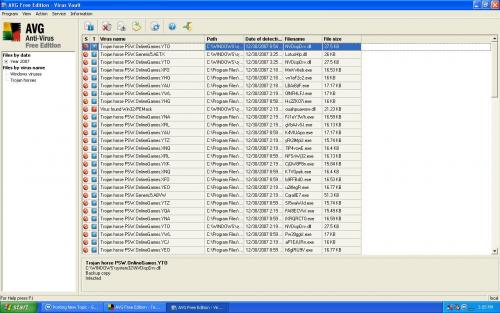

 This topic is locked
This topic is locked



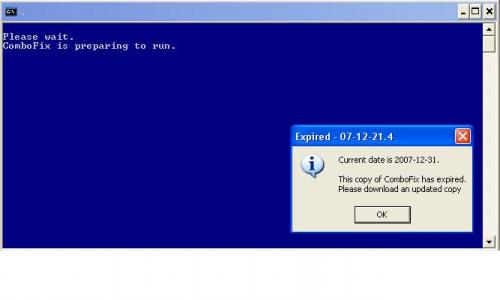
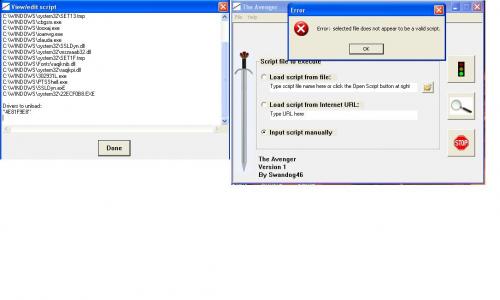











 Sign In
Sign In Create Account
Create Account

