I see a banner image at the top, one image in the left column and no image in the body of your page. You do have a wrong path for this image:
file:///C|/Documents%20and%20Settings/JCP/Desktop/Home-Security/basics/Images/home-security.jpg
This will never work as it refers to a file on your computer.
Since you are using xhtml 1.0 strict, you need to correct the following code errors:
HTML Validator result
----------------------
http://www.homesecuritysimplified.com/line 7 column 1 - Warning: <meta> element not empty or not closed
line 9 column 1 - Warning: <meta> element not empty or not closed
line 13 column 84 - Warning: <br> element not empty or not closed
line 13 column 34 - Warning: missing </h1> before <h2>
line 16 column 1 - Warning: discarding unexpected </h1>
line 22 column 13 - Warning: <br> element not empty or not closed
line 24 column 60 - Warning: <br> element not empty or not closed
line 24 column 64 - Warning: <br> element not empty or not closed
line 26 column 1 - Warning: <br> element not empty or not closed
line 26 column 42 - Warning: <br> element not empty or not closed
line 26 column 87 - Warning: <br> element not empty or not closed
line 27 column 54 - Warning: <br> element not empty or not closed
line 27 column 160 - Warning: <br> element not empty or not closed
line 27 column 171 - Warning: <br> element not empty or not closed
line 29 column 106 - Warning: <img> element not empty or not closed
line 49 column 68 - Warning: <br> element not empty or not closed
line 49 column 72 - Warning: <br> element not empty or not closed
line 49 column 76 - Warning: <br> element not empty or not closed
line 29 column 106 - Warning: <img> attribute value "LEFT" must be lower case for XHTML
Info: Doctype given is "-//W3C//DTD XHTML 1.0 Strict//EN"
Info: Document content looks like XHTML 1.0 Transitional
0 errors / 19 warnings
The image place holder and the following text start inside your banner at the top:
Electronic alarm systems are powerful deterrents. According to the National Burglar and Fire Alarm Association, homes equipped with an alarm system are 3 times less likely to be broken into than those without.
Apart from the obvious safety benefits, many insurance
You are also using font tags which are deprecated. The W3C Markup Validation Service is kicking out
174 coding errors for your page.
I would recommend that you design your pages using Firefox which is more compatible with CSS2 standards than IE will ever be.
Ron
Edited by Major Payne, 02 January 2008 - 04:03 PM.



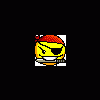











 Sign In
Sign In Create Account
Create Account

