I wouldn't really recommend this. If anything, I would go right to strict and use semantic coding. Use of XHTML is over rated for the normal user, but strict should be used.If you're just starting out learning HTML then I would not code using XHTML Strict, I would use HTML 4.01 Transitional:
<!DOCTYPE HTML PUBLIC "-//W3C//DTD HTML 4.01 Transitional//EN" "http://www.w3.org/TR...ml4/loose.dtd">
It will be easier to validate.
I dont know about Dreamweaver 4 as I use Dreamweaver 8, but there is a built in validation tool here:
File->Check Page->Validate Markup
Thanks for confirming that DW has a validator. I knew it had a code cleaner that cleaned its own code up. I have DW 8, but too lazy to open it up to find out about validator.
Ron
Edited by Major Payne, 06 January 2008 - 09:38 AM.



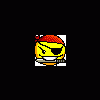











 Sign In
Sign In Create Account
Create Account

