Do you know how to do a screen capture....? I'd really like to see the countents of this cd before we start.
Load the cd in your daughters computer, choose START > ALL PROGRAMS > ACCESSORIES >WINDOWS EXPLORER. In the left pane, select your CD Drive, and the folder structure will appear on the right
Hit the PRT SC key.
Now open MS PAINT
START > ALL PROGRAMS > ACCESORIES > PAINT
Hit CTRL-V (simulataneously).
Safe the file, and upload it as an attachment so I can take a peek.




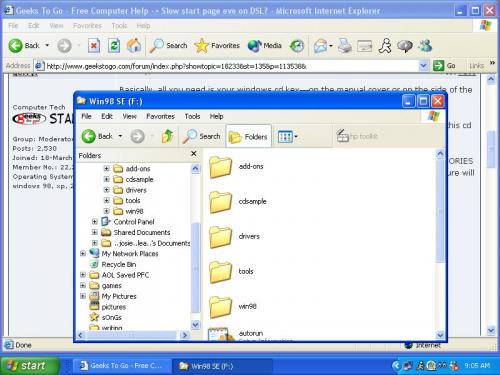











 Sign In
Sign In Create Account
Create Account

