I made a site with a simple contact form which worked OK. Someone brought to my attention that it doesnt work anymore and now when the 'send' button is clicked I get this message:-
The page cannot be displayed
The page you are looking for cannot be displayed because an invalid method (HTTP verb) was used to attempt access.
--------------------------------------------------------------------------------
Please try the following:
Contact the Web site administrator if you believe that this request should be allowed.
Make sure that the Web site address displayed in the address bar of your browser is spelled and formatted correctly.
HTTP Error 405 - The HTTP verb used to access this page is not allowed.
Internet Information Services (IIS)
The code has remained untouched for the last year and all was ok. This is it below:-
<form action="contact_congenialit.php" method="post">
<table cellspacing="5" bordercolor="#FF0000" bgcolor="">
<tr><td width="67"><div align="center" class="style3"><font face="arial" size="2">Name</font></div></td>
<td width="231"><input type="text" size="35" name="Name"></td></tr>
<tr><td><div align="center" class="style3"><font face="arial" size="2">Email </font></div></td>
<td><input type="text" size="35" name="Email"></td></tr>
<tr><td valign="top"><div align="center" class="style3"><font face="arial" size="2">Comments</font></div></td>
<td><textarea name="Comments" rows="6" cols="35"></textarea></td></tr>
<tr><td> </td><td><input type="submit" value="Send"></td></tr>
</table>
</form>
Any help greatly apreciated.



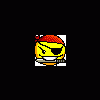











 Sign In
Sign In Create Account
Create Account

