I'm Guessing its Quicktime thats my problem but i'm not sure.
I've tried uninstalling and reinstalling them many times and still just end up with the same result:-
Everytime i try opening iTunes its says it "encountered a Problem" displayed like this:
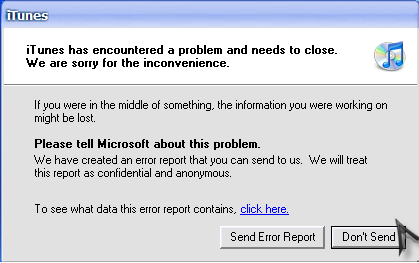
And everytime i try opening Quicktime it displays this:
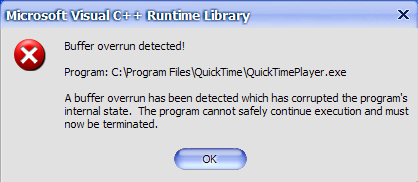
Any HELP with this i will be greatful for. Hope to here soon.
Thanx
Woody















 Sign In
Sign In Create Account
Create Account

