not only does it take a lot longer, but randomly in the first 5-10mins of being turned on, the screen will go black and then slowly load back parts of the desktop, programs taht are open etc
it seems like the computer cant handle loading everyithng at once so it has to slow down and reload everything again.
i thought it could be related to RAM or overheating of pc but not sure
i used to have a similar problem where computer was overheated so i would open the pc case and put an external household fan onto the computer which cooled it down but caused the screen to wobble and have to reload itself.
not sure if any of this makes sense, but sounds like it couold be a common problem
thansk for help in advance




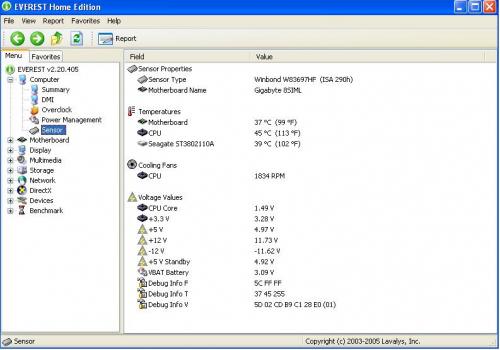
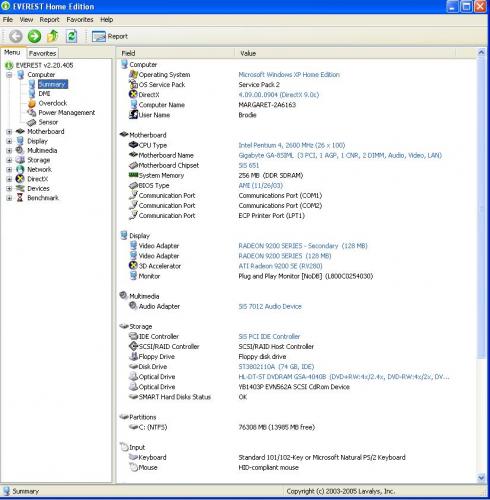











 Sign In
Sign In Create Account
Create Account

