bryan
Dual Channel question
#1

 Posted 15 January 2008 - 11:00 PM
Posted 15 January 2008 - 11:00 PM

bryan
#2

 Posted 16 January 2008 - 12:23 AM
Posted 16 January 2008 - 12:23 AM

You may be able to set it in Bios, but I also think that your computer will recognize proper RAM and boot into dual on its own.
So it is possible you don't actually have RAM that is supported for dual. As your mobo states, it "can do" dual channel. That doesn't mean it is set up to do it right now.
Oh, and from what I have heard, there isn't a significant boost in dual mode. You will probably get better performance by tweaking some things and/or adding more RAM.
Edited by PsychPosse, 16 January 2008 - 12:26 AM.
#3

 Posted 16 January 2008 - 02:03 AM
Posted 16 January 2008 - 02:03 AM

You have 2 pairs of slots each pair has a green and white slot. In order to work as dual chanel put the same ram size stick in the same color (one in each pair).
It can help. If you are running an aplication that was meant for dual chanel.
Here is a link that discribes how to install with pictures.
Here is a link that talks about the dual chanel advantages that are not that much.
#4

 Posted 17 January 2008 - 07:43 PM
Posted 17 January 2008 - 07:43 PM

#5

 Posted 17 January 2008 - 08:12 PM
Posted 17 January 2008 - 08:12 PM

Keep in mind that you ram should be a matched pair, also known as a dual channel kit or your system may be come unstable
#6

 Posted 17 January 2008 - 09:07 PM
Posted 17 January 2008 - 09:07 PM

#7

 Posted 17 January 2008 - 09:21 PM
Posted 17 January 2008 - 09:21 PM

If you are trying to match a stick to the one you currently have I am not going to tell you it won't work, I discourage this because some boards are picky about ram and alot of the time it does not work and for the price of ram these days it ain't worth trying, better just to get the kit and use the old ram in another system
#8

 Posted 17 January 2008 - 09:23 PM
Posted 17 January 2008 - 09:23 PM

In order to use the dual chanel you need to put the ram sticks in the matching color slots.
I recently found this to not always be true. I got a GA-P35-DS3L a couple days ago and it clearly stated that each channel was a group of two on the mobo as oppossed to the usual same color slots. Consult your MOBO manual or online documents on your board.
Edited by Titan8990, 17 January 2008 - 09:24 PM.
#9

 Posted 17 January 2008 - 10:26 PM
Posted 17 January 2008 - 10:26 PM

#10

 Posted 18 January 2008 - 10:20 AM
Posted 18 January 2008 - 10:20 AM

#11

 Posted 18 January 2008 - 11:43 AM
Posted 18 January 2008 - 11:43 AM

a 1gig DDR Ultra RAM in slot 1, and a 1gig stick of Corsair DDR ram in slot 3,
They need to be same manufacturer, model number, etc. I do believe.
#12

 Posted 18 January 2008 - 06:34 PM
Posted 18 January 2008 - 06:34 PM

#13

 Posted 18 January 2008 - 07:13 PM
Posted 18 January 2008 - 07:13 PM

#14

 Posted 19 January 2008 - 12:11 AM
Posted 19 January 2008 - 12:11 AM

thanks for all the help
#15

 Posted 19 January 2008 - 02:21 PM
Posted 19 January 2008 - 02:21 PM

so, according to doby and titan, what i have which is: a 1gig DDR Ultra RAM in slot 1, and a 1gig stick of Corsair DDR ram in slot 3, should be fine in dual channel mode, correct?
this is the correct setting. I checked the mobo before posting you.
I am glad it works well.
Enjoy
Similar Topics
0 user(s) are reading this topic
0 members, 0 guests, 0 anonymous users
As Featured On:










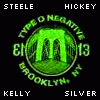




 Sign In
Sign In Create Account
Create Account

