I have a Dell Vostros 1000. I bought this notebook new and it had Windows XP installed. I installed a 64-bit version of linux (ubuntu) for a few months. I then switched to Win XP 64-bit. Then I returned to Win XP 32-bit.
The Problem: Programs like the screen saver and my bank's virtual keyboard detect a keystroke from the keyboard and therefore do not work properly.
Details:
The problem started after the installation of Win XP 64-Bit. It continues under the current Win 98 installation. Both Windows versions were installed from legit licensed copies.
Whenever I try to run the screen saver preview it runs for between 1-5 seconds then turns off like an event was detected.
On my bank's web site they use a virtual keyboard that will not work if it detects keyboard input. It gives an error message that tells me to use the mouse to click on the virtual keyboard and not use my actual keyboard (also 1-5 seconds after the virtual keyboard gets focus).
The keystrokes do not appear in notepad, or anywhere else I've noticed at all.
Here are some things I've tried:
Restarting (ha!)
Updating the driver
Running a full Symantec scan with an updated database.
Bazooka!
I even cleared my all my cookies and tried my bank in IE6 and IE7 and Firefox
Anybody have any ideas/solutions?



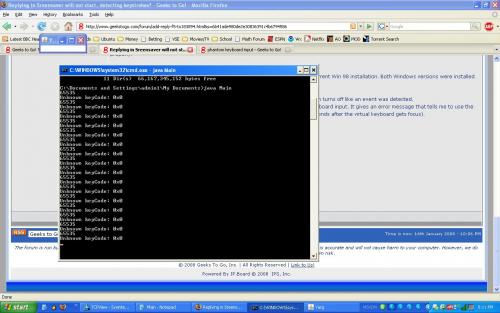












 Sign In
Sign In Create Account
Create Account

