killer, thanks alot.. I'll post back with the results. I didnt know that about VIA chipsets, most of what I've owned has been VIA, but I'll be sure to try something different in the future.
How are Nvidia motherboard chipsets?
Edit: it states that it is incompatible with my southbridge (VT8237)
quote "Specifically, this version does not identify VIA's newer VT8237 correctly, and might patch the chipset incorrectly as a result. Please use CPU-Z to confirm the model of southbridge in your new computer."
or have you tested it to work properly with said chipset? Also there's a patch for the Soundblaster and Audigy series cards just above the chipset one. I'll wait for your input as I really have no idea as to what I'm doing and don't want to do something out of stupidity that I'll smack myself for later..lol
Thanks a ton for the help

Edited by Bahlzeron, 19 January 2008 - 04:30 AM.

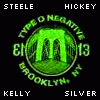














 Sign In
Sign In Create Account
Create Account

