Saturday morning I woke up and my computer was off. That's not logical because my computer is never off. I tried starting the copmuter and it wouldn't start, it would come on for 3-4 seconds, shut right back off. My brother has gone to college and studied computers so I relied on him. We took the hardrive out, took it to my grandma's and put it in her computer and my brother somehow got on her hardrive but accessed my hardrive from there and the stuff in there was not accessible and even appeared to be erased. I was really unhappy at that point. So we came back home, I was really upset and crying because I have these pictures that are my prized possessions and I was too stupid to put them on my external hardrive (please spare me the "You're a retard"'s.) because I didn't know something like this was gonna happen. So I decided to give it one more try and the computer started up! It crashed once or twice but I managed to (or I THOUGHT so) get the pictures off but here's the complicated part. I was sending the whole folder containing all of my picture folders to my external hardrive and the computer crashed right in the middle of it all. I started it back up once more and I scrolled over one of my folders in my external hardrive and the size said "1 something gb" so I was thinking 'Okay, it's over a gigabyte so I got everything from that folder onto my external hardrive." It turns out I didn't. There is a video in there that makes it over a gb in size and I had thought that it was my pictures but it wasn't. I was too stupid to open up the external hardrive and open up that folder to look and see if I had all of my pictures. So the computer crashed, we started it back up Sunday morning and I can't remember the error exactly but it's some type of disk failure error and tells me to press ctrl+alt+del to restart. I do so, the same error continues to pop-up. My brother tried stuff to no avail so we decided to get a new modem. I have a vista now and I am just wondering, please guys, is there ANY way that I can somehow get that xp computer hardrive started to get those remaining pictures off? I know the answer is no but I just had to ask. Those pictures mean everything to me and I'm sure a lot of you can relate on knowing how priceless pictures are.
edit: For extra reference, I don't have a xp repair cd.
Edited by ILoveDaniel, 22 January 2008 - 01:31 PM.

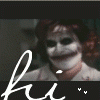














 Sign In
Sign In Create Account
Create Account

