I will share the screen shot relevant to the incomplete scan error below
The issue I face today - when I attempt to uninstall the program -(intending to reinstall) I receive a message that the program can not uninstall because it can not locate the "installation package" Error message attached.
I attempted to locate the missing MSI file indicated in the error message - it does not appear to be contained anywhere within the drive.
This issue is new to me and comes on the backside of fixing a malware issue ( which GTG helped with !)
any assistance would be appreciated!
JD
Edited by djames27, 24 January 2008 - 05:59 PM.



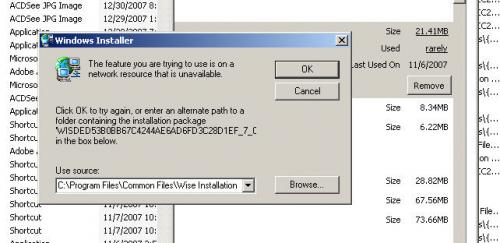
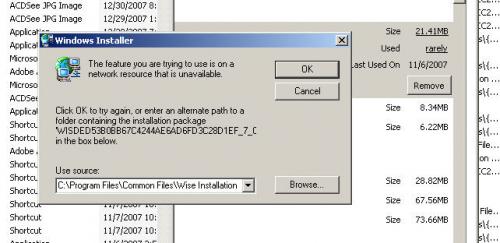
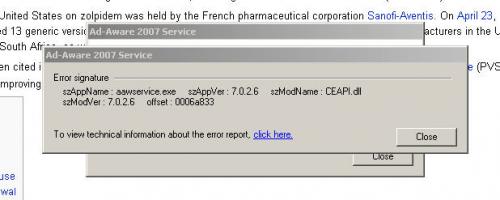

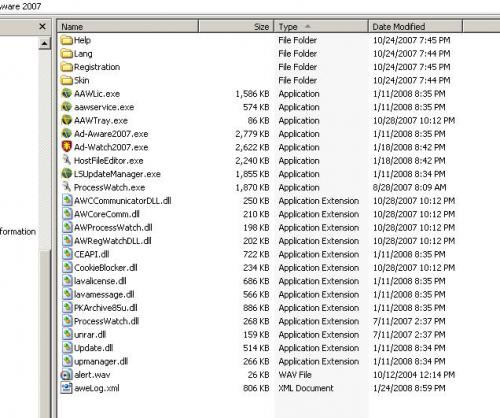

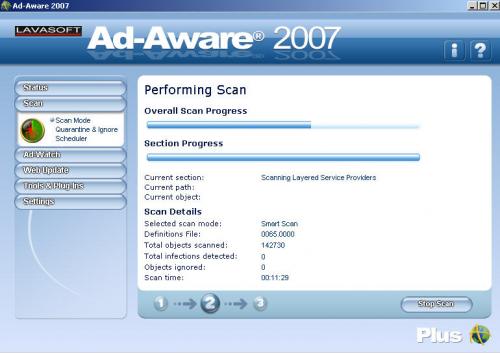











 Sign In
Sign In Create Account
Create Account

