
This LCD is not mine. If I will reset the "Settings" of LCD where the Brightness, Contrast, Color and etc are found. If I will reset it will turn back to normal
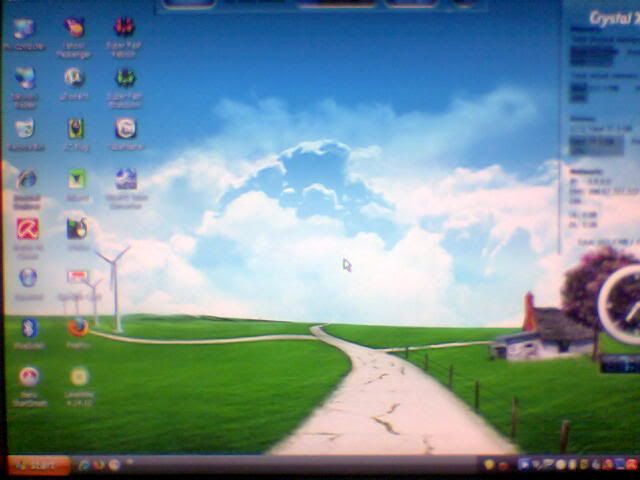
Then if I will restart the computer it will turn back again like this which is not normal:

What do you think guys? Can I still fix this? I think the gamma or the brightness of the LCD is the problem.
Edited by SHENGTON, 26 January 2008 - 10:28 AM.















 Sign In
Sign In Create Account
Create Account

