CTRL + ALT + DEL?
Started by
swaps4
, Jan 26 2008 02:04 PM
#1

 Posted 26 January 2008 - 02:04 PM
Posted 26 January 2008 - 02:04 PM

#2

 Posted 26 January 2008 - 02:40 PM
Posted 26 January 2008 - 02:40 PM

Hello swaps4...
Right click on "My Computer" and choose "Properties".
Click the "Hardware" tab, then the "Device Manager" button.
In Device Manager, expand (click +) "IDE ATA/ATAPI controllers".
Right click on "Primary IDE channel" and choose "Properties".
Click on the "Advanced Settings" tab.
What is shown for the "Current Transfer Mode" for Device 0?
wannabe1
Right click on "My Computer" and choose "Properties".
Click the "Hardware" tab, then the "Device Manager" button.
In Device Manager, expand (click +) "IDE ATA/ATAPI controllers".
Right click on "Primary IDE channel" and choose "Properties".
Click on the "Advanced Settings" tab.
What is shown for the "Current Transfer Mode" for Device 0?
wannabe1
#3

 Posted 26 January 2008 - 02:48 PM
Posted 26 January 2008 - 02:48 PM

Ultra DMA Mode 5
#4

 Posted 26 January 2008 - 02:54 PM
Posted 26 January 2008 - 02:54 PM

List Device 1 for that channel, too. Then make the same check on the "Secondary IDE channel"...post the Current Transfer Mode settings for Device 0 and Device 1 for that channel, as well.
#5

 Posted 26 January 2008 - 02:56 PM
Posted 26 January 2008 - 02:56 PM

Device 2 current transfer mode is "Not applicable"
#6

 Posted 26 January 2008 - 03:01 PM
Posted 26 January 2008 - 03:01 PM


#7

 Posted 26 January 2008 - 03:07 PM
Posted 26 January 2008 - 03:07 PM

What's the Secondary Channel look like?
#8

 Posted 26 January 2008 - 03:10 PM
Posted 26 January 2008 - 03:10 PM

You mean if i click the arrow right? if so its PIO Only
#9

 Posted 26 January 2008 - 03:16 PM
Posted 26 January 2008 - 03:16 PM

#10

 Posted 26 January 2008 - 03:19 PM
Posted 26 January 2008 - 03:19 PM

The same as primary


Edited by swaps4, 26 January 2008 - 03:23 PM.
#11

 Posted 26 January 2008 - 03:24 PM
Posted 26 January 2008 - 03:24 PM

Those settings are correct then. You can close out of Device Manager.
There is a possibility that your HDD is going bad, though I would have expected to see the Primary channel set to PIO Only if that were the case.
Have you had this rig checked for malware?
There is a possibility that your HDD is going bad, though I would have expected to see the Primary channel set to PIO Only if that were the case.
Have you had this rig checked for malware?
#12

 Posted 26 January 2008 - 03:27 PM
Posted 26 January 2008 - 03:27 PM

Yep tryed every scanner known to man
#13

 Posted 26 January 2008 - 03:28 PM
Posted 26 January 2008 - 03:28 PM

how can i fix my hdd?
#14

 Posted 26 January 2008 - 03:33 PM
Posted 26 January 2008 - 03:33 PM

Do you have more than one Anti Virus application installed and running?
#15

 Posted 26 January 2008 - 03:34 PM
Posted 26 January 2008 - 03:34 PM

nope only have one running norton 2004 i think came with my comp
Similar Topics
0 user(s) are reading this topic
0 members, 0 guests, 0 anonymous users
As Featured On:










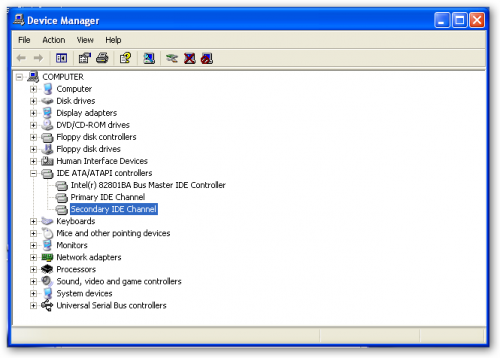




 Sign In
Sign In Create Account
Create Account

