Ok, here is the problem Im having: (anyone got any ideas what's wrong, or why this is happening or how to fix it?)
Question # 1:
I use Adobe PhotoShop CS3 to edit my pictures for our websites. I have spoke with Adobe about my problem & they say my main Admin User (this user I use) is Corrupt, and that's why I have this problem.
Here is the problem: I CAN NOT Open more than 1 image in PhotoShop CS3 at anytime. If I try to open another file, or paste something as a new image, I get a Windows "PhotoShop CS3 has encountered a problem and needs to close. We are sorry for the inconvenience." (Debug) (Send Error Report) (Don't Send). And then it closes the window! This is very bad when trying to work on anything, or design new images for the web. Adobe told me, there is nothing that can be done, it is a problem with Windows XP Pro Admin User Account, and that I will have to create a new user. So that's what I did (it works fine in the new user account), but it really sucks to have to log out & back in, just to do picture work. ANY IDEAS????
Question # 2:
I keep getting boxes that pop up saying Outlook Express can not perform that action at this time. Even when Outlook Express isn't even open. Any Ideas?? I will try & get you a print screen view if needed, next time it shows up.




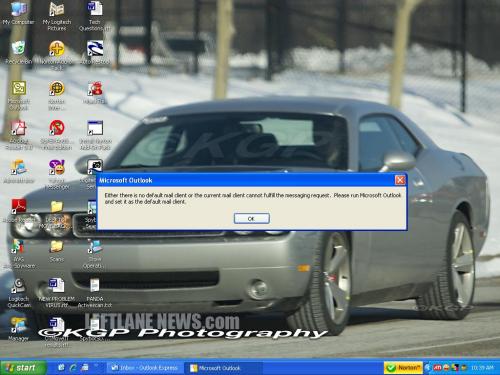











 Sign In
Sign In Create Account
Create Account

