Investing in two mid-range cards is not economical, especially if you then plan to upgrade to a better single card at a later date. You should just save up get the single card in the first place.
While it may have the same midrange designation (x600GT), that doesn't mean performance will be the same. Look at the 7600GT compared to the 6600GT, there is a large performance gap between the two. Performance-wise, the 9600GT is more of a replacement of the 8800GS.
[quote name='http://www.pureoverclock.com/story1756.html']Nvidia's upcoming midrange board - the 9600 GT - was originally slated for launch on February 14th
to take over the 8800 GS' duties in fighting the HD 3850. Instead however, the board has been delayed until February 21st.[/quote]
Also, as for performance:
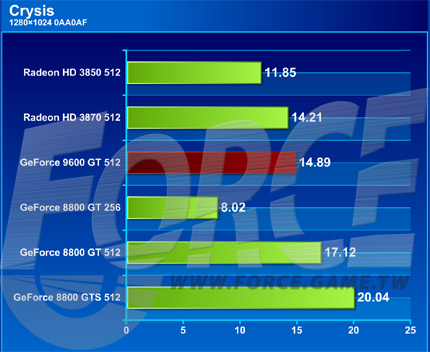
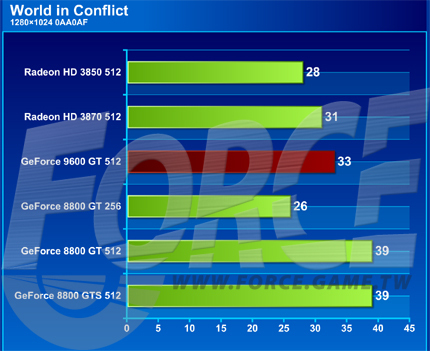
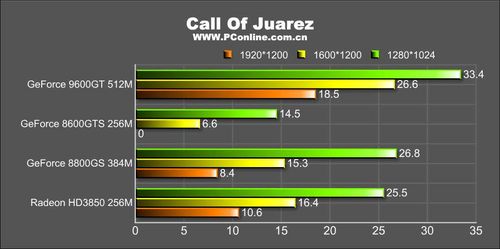
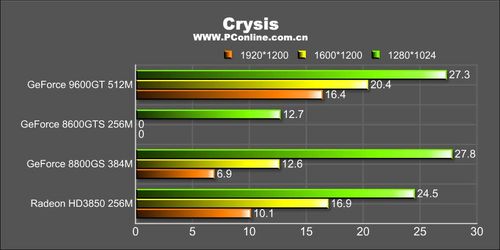
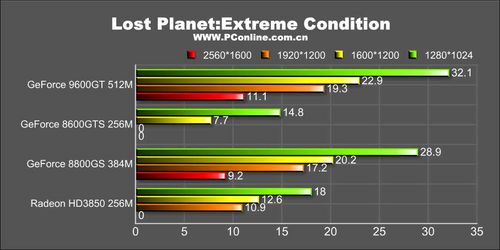
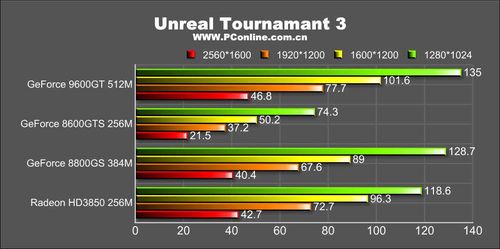
[quote name='http://www.tweaktown.com/news/8877/index.html']Under Windows Vista on a 680i SLI motherboard with an Intel 3GHz E6850 processor and 2GB RAM, the 9600GT shows plenty of promise even with early drivers (171.16 beta). The SLI 9600GT setup manages to beat the 8800 Ultra under 3DMark06 by quite some margin – 13080 vs. 12142 marks. For reference, a single 9600GT will get you just over the 10k point mark.
Considering the price of the Ultra and what the mid-range 9600GT will probably be, it looks as if Nvidia already have a winner on their hands. Keep in mind the 9600GT is still at least a few weeks away and that will give the driver people at Nvidia even more chance to find tune the driver and suck even more performance out of the card.[/quote]





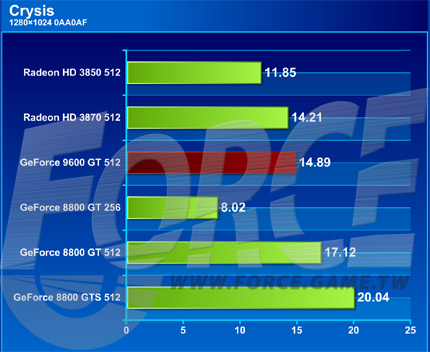
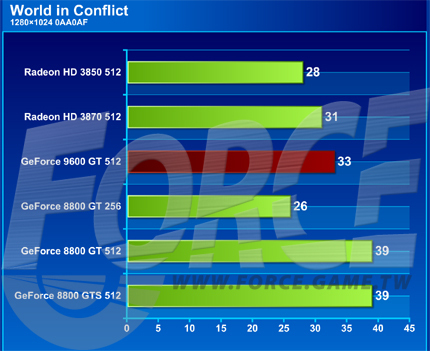
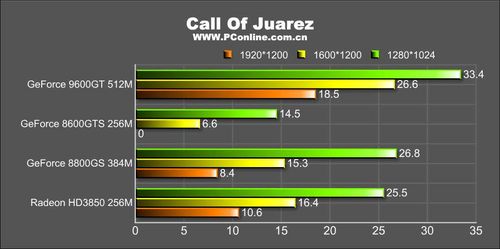
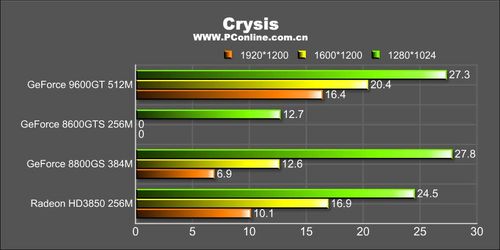
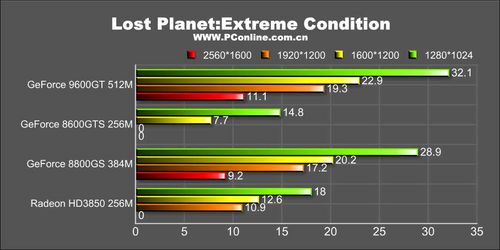
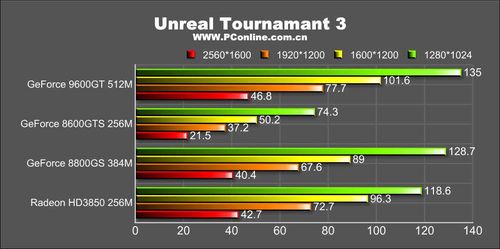











 Sign In
Sign In Create Account
Create Account

