
won't reformat says something is still open
Started by
cameraqueen
, Feb 02 2008 08:04 PM
#1

 Posted 02 February 2008 - 08:04 PM
Posted 02 February 2008 - 08:04 PM

#2

 Posted 02 February 2008 - 08:06 PM
Posted 02 February 2008 - 08:06 PM

Are you attempting to format it from DOS prompt from a boot disc or from within Windows?
You can't format a HDD containing an OS that is running.
You can't format a HDD containing an OS that is running.
#3

 Posted 02 February 2008 - 08:14 PM
Posted 02 February 2008 - 08:14 PM

we tried to get into dos but to reformat but it looks like xp is still open. we did try from within windows too. I have an xp disk to reinstall. how do i reformat?
#4

 Posted 02 February 2008 - 08:19 PM
Posted 02 February 2008 - 08:19 PM

The XP disk will format the drive for you, boot from it and follow the instructions
#5

 Posted 02 February 2008 - 08:25 PM
Posted 02 February 2008 - 08:25 PM

when restarting with the disk in it would not reboot from it. when going to the disk drive and telling it to run it says that xp is not upgradeable.
we are trying to install it on the second hard drive and then reformat the first.
we are trying to install it on the second hard drive and then reformat the first.
#6

 Posted 02 February 2008 - 08:45 PM
Posted 02 February 2008 - 08:45 PM

Go into bios/setup and check your boot order, set it to cdrom first then save and exit, try and boot from it again
What name brand and model computer? If it a custom build what mortherboard?
What name brand and model computer? If it a custom build what mortherboard?
#7

 Posted 02 February 2008 - 08:46 PM
Posted 02 February 2008 - 08:46 PM

If you are saying you are unable to boot from the CD then you may need to change the boot order in your BIOS. Let me know if you need instructions on how to do it.
Once you have booted to your Windows XP CD you should get a screen that looks like this:
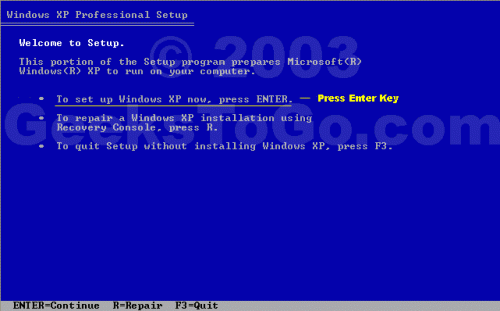
Hit the Enter key like shown in the picture.
Next you will accept a licience agreement. After you have accepted you will see a screen like this:
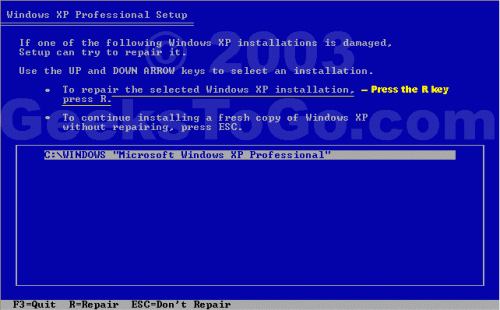
Instead of pressing "R" like the photos says you are going to hit Escape. If this screen does not show up disregard this.
Next you will see a screen asking you which partition you would like to install on. Press the "D" key to delete any partitions that are on the drive. Once you have deleted them you can create a new partition. When you select the drive select the formatting option NTFS quick.
Once you have booted to your Windows XP CD you should get a screen that looks like this:
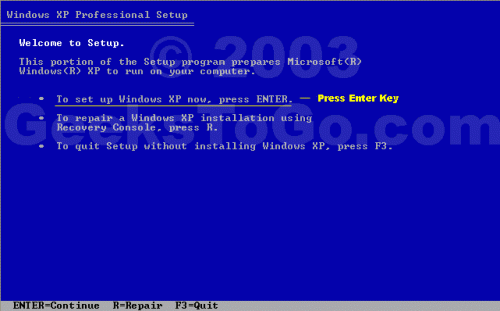
Hit the Enter key like shown in the picture.
Next you will accept a licience agreement. After you have accepted you will see a screen like this:
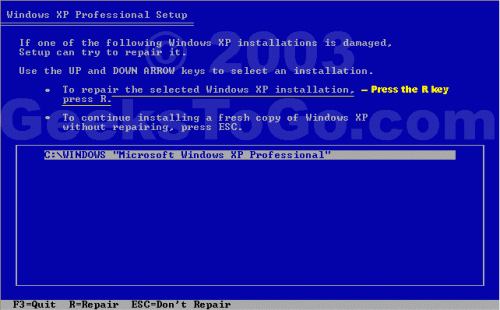
Instead of pressing "R" like the photos says you are going to hit Escape. If this screen does not show up disregard this.
Next you will see a screen asking you which partition you would like to install on. Press the "D" key to delete any partitions that are on the drive. Once you have deleted them you can create a new partition. When you select the drive select the formatting option NTFS quick.
#8

 Posted 02 February 2008 - 08:48 PM
Posted 02 February 2008 - 08:48 PM

yes i need instructions on changing the boot order
#9

 Posted 02 February 2008 - 08:59 PM
Posted 02 February 2008 - 08:59 PM

Configuring Your Computer to Boot from CD
Many computers are not configured to boot from the CDROM. If you cannot boot from the CDROM, this is probably due to the boot order of your devices being incorrect. You can change this in the BIOS.
You enter the BIOS from the first screen you see when you turn your computer on. To enter your BIOS, most users here will press the DEL key.
Most Dell, Toshiba, Gateway, Sony & HP systems will press F2.
Compaq users will usually have to press F10.
IBM typically uses F1 or F2.
Other brands may have different keys to press to enter setup, F1, F2, Del, Tab and CTRL+S. If possible see the manual for your computer or motherboard. Also, the BIOS will usually display which button to press to "enter setup" during POST (if it flashes by too fast, press the Pause key).
When you enter the BIOS setup, you need to change the boot order. The CDROM should be setup before the Hard Drive. Each BIOS is different, but here is an example:
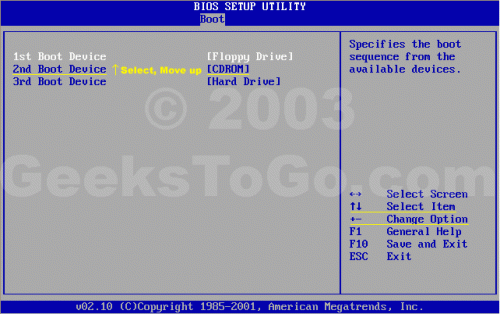
Many computers are not configured to boot from the CDROM. If you cannot boot from the CDROM, this is probably due to the boot order of your devices being incorrect. You can change this in the BIOS.
You enter the BIOS from the first screen you see when you turn your computer on. To enter your BIOS, most users here will press the DEL key.
Most Dell, Toshiba, Gateway, Sony & HP systems will press F2.
Compaq users will usually have to press F10.
IBM typically uses F1 or F2.
Other brands may have different keys to press to enter setup, F1, F2, Del, Tab and CTRL+S. If possible see the manual for your computer or motherboard. Also, the BIOS will usually display which button to press to "enter setup" during POST (if it flashes by too fast, press the Pause key).
When you enter the BIOS setup, you need to change the boot order. The CDROM should be setup before the Hard Drive. Each BIOS is different, but here is an example:
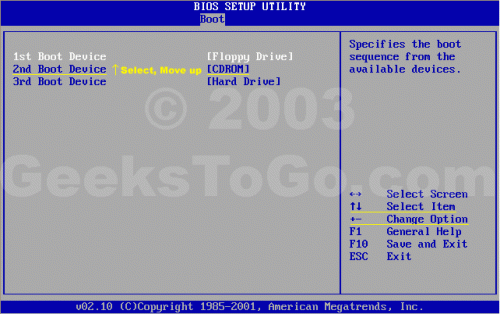
#10

 Posted 02 February 2008 - 10:33 PM
Posted 02 February 2008 - 10:33 PM

Thanks for your help. We have gotten xp reloaded and running. now to the fun of installing any and all others.
Michelle
Michelle
#11

 Posted 02 February 2008 - 11:57 PM
Posted 02 February 2008 - 11:57 PM

Glad to hear everything worked out  .
.
Similar Topics
0 user(s) are reading this topic
0 members, 0 guests, 0 anonymous users
As Featured On:













 Sign In
Sign In Create Account
Create Account

