20 gig harddrive
Started by
mizark70
, Feb 02 2008 09:00 PM
#1

 Posted 02 February 2008 - 09:00 PM
Posted 02 February 2008 - 09:00 PM

#2

 Posted 02 February 2008 - 09:19 PM
Posted 02 February 2008 - 09:19 PM

I sounds like the drive isn't partitioned or formatted. Where are you checking the compacity of the drive?
#3

 Posted 02 February 2008 - 11:28 PM
Posted 02 February 2008 - 11:28 PM

I just plugged it in and went to my computer and then clicked on the new hard drive and it will show 1.97.
#4

 Posted 03 February 2008 - 03:55 AM
Posted 03 February 2008 - 03:55 AM

If the drive has been formatted FAT16 (if you right-click on it in My Computer and choose Properties it'll tell you the file system which is what we want) then FAT16 drives could only be formatted 2Gb, and if you wanted to use more than that, you'd need extra partitions, 2Gb at a time. This was the norm in Windows 95 days.
Edited by Neil Jones, 03 February 2008 - 03:56 AM.
#5

 Posted 03 February 2008 - 09:28 AM
Posted 03 February 2008 - 09:28 AM

Also check to see if there is a jumper on the drive that limits the size.
#6

 Posted 03 February 2008 - 11:14 AM
Posted 03 February 2008 - 11:14 AM

Neil Jones- the file system is NTFS
123 runner- what should i be looking for? Sorry, i know very little about adding new harddrives to a computer.
123 runner- what should i be looking for? Sorry, i know very little about adding new harddrives to a computer.
#7

 Posted 03 February 2008 - 11:18 AM
Posted 03 February 2008 - 11:18 AM

Follow these steps:
Right click on My Computer and select "Manage"
From the computer management screen select "Disk Manager" on the right
Now you should see a list of all your drives. Under the new one you should see 1.7GB under whichever drive letter that drive has partitioned
To the right of that should say unpartitioned space. If this is correct then you should be able to right click this unpartitioned space and select partition. This will allow you to now use that space. You may want to completly format the drive though.
Here is where you can check the jumper setting:
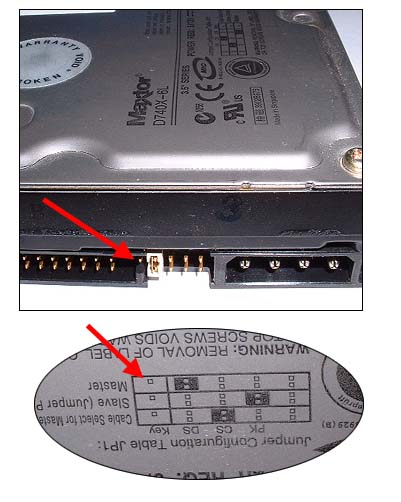
If it is the only thing on the IDE cable then you will want to set it to "master". If it is the second HDD on the IDE cable then you will want it set to slave. If it is on the same IDE cable as a CD drive then it should be set to master.
Right click on My Computer and select "Manage"
From the computer management screen select "Disk Manager" on the right
Now you should see a list of all your drives. Under the new one you should see 1.7GB under whichever drive letter that drive has partitioned
To the right of that should say unpartitioned space. If this is correct then you should be able to right click this unpartitioned space and select partition. This will allow you to now use that space. You may want to completly format the drive though.
Here is where you can check the jumper setting:
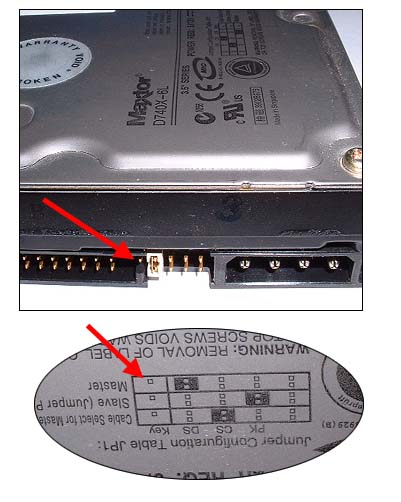
If it is the only thing on the IDE cable then you will want to set it to "master". If it is the second HDD on the IDE cable then you will want it set to slave. If it is on the same IDE cable as a CD drive then it should be set to master.
Edited by Titan8990, 03 February 2008 - 11:20 AM.
#8

 Posted 03 February 2008 - 12:36 PM
Posted 03 February 2008 - 12:36 PM

Titan, i got the rest to partion. Thanks for your help, you guys are great.
#9

 Posted 03 February 2008 - 01:24 PM
Posted 03 February 2008 - 01:24 PM

Happy to help  .
.
Similar Topics
0 user(s) are reading this topic
0 members, 0 guests, 0 anonymous users
As Featured On:














 Sign In
Sign In Create Account
Create Account

