I tried to access some https pages, and the pages are out there, I just can't view them, my web browser rejects them. It's not a setting in the browser, because I checked, and the page is not down. (In fact, I tried firefox, ie, and netscape and about half a dozen secure server sites).
I had this issue before after installing an application, and I had to revert my system to a back up to restore it. Unfortunately, this time that's not an option since the only backup is also going to have the issue.
As of right now, I've uninstalled everything new, but I still have no access. I also turned off all security and still can't get in.
I'm at a loss as to how to fix this, and searching the web is no help. Everyone just says "change your browser settings" or "change your firewall settings" which I've already tried to no avail.
The applications that I have had installed and removed are:
hijack this
avast
zone alarm
panda active scan
bazooka anti-spyware
CCleaner
Edited by Raine Dragon, 10 February 2008 - 11:40 AM.



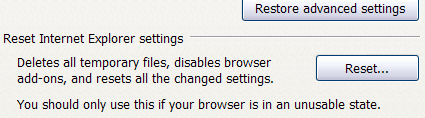












 Sign In
Sign In Create Account
Create Account

