yes I have a 22inch wide screen
Then I would not recommend playing in 1024x768, as everything would be stretched on your widescreen. I would use 1280x800 if you want to keep a lower resolution and higher AA (although a higher resolution such as 1680x1050 with less AA would look better IMO).






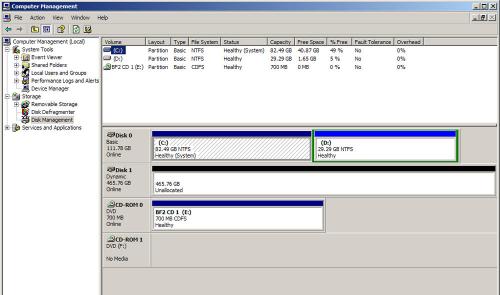












 Sign In
Sign In Create Account
Create Account

