1) I've tested my RAM 7 times over with Memtest86 (all fine)
2) I've tested my Harddrives (completely fine by Chkdsk and seagate tools)
3) I'm never run heavy graphics to stress my gfx card
(I don't always get identical errors in my blue screens of death)
Could someone please take a look at my minidumps?? (How should I attach if so, it doesnt allow me to upload dmp files here)
Thanks v much guys





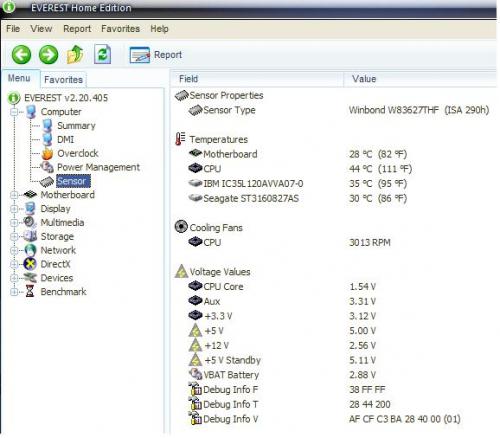











 Sign In
Sign In Create Account
Create Account

