i run a scan with avg and it picked up a trojan horse of some sort by the name of DELF ( and it fixed it as far as i knew of )
BUT For some time now i have noticed a svchost.exe process running in the task manager ( ctrl+alt+del )
i though i would try look into it abit for you and i visited the CastleCops website and run a check on the svchost.exe startup program and is as follows
DriverLoad
X svchost.exe
Added by the TROJ/DELF-KR TROJAN! - NOTE - this file is placed in a C:\DriverLoad folder, and should NOT be confused with the legitimate Windows svchost.exe process, always located in the Winnt\System32 or Windows\System32 folder, and which moreover should NOT figure in Msconfig/Startup!
DriverCheck
X svchost.exe
Added by the TROJ/DELF-KR TROJAN! - NOTE - this file is placed in a C:\DriverLoad folder, and should NOT be confused with the legitimate Windows svchost.exe process, always located in the Winnt\System32 or Windows\System32 folder, and which moreover should NOT figure in Msconfig/Startup!
SystemDriverLoad
X svchost.exe
Added by the TROJ/DELF-KR TROJAN! - NOTE - this file is placed in a C:\DriverLoad folder, and should NOT be confused with the legitimate Windows svchost.exe process, always located in the Winnt\System32 or Windows\System32 folder, and which moreover should NOT figure in Msconfig/Startup!
SystemDriverCheck
X svchost.exe
Added by the TROJ/DELF-KR TROJAN! - NOTE - this file is placed in a C:\DriverLoad folder, and should NOT be confused with the legitimate Windows svchost.exe process, always located in the Winnt\System32 or Windows\System32 folder, and which moreover should NOT figure in Msconfig/Startup!
SystemCheck
X svchost.exe
Added by the TROJ/DELF-KR TROJAN! - NOTE - this file is placed in a C:\DriverLoad folder, and should NOT be confused with the legitimate Windows svchost.exe process, always located in the Winnt\System32 or Windows\System32 folder, and which moreover should NOT figure in Msconfig/Startup!
When i come across all this i though i would check all the other startup programs ..
thats when i come across with this one : C:\WINDOWS\system32\wuauclt.exe
so i run a check on wuauclt.exe , and is as follows
Microsoft ® Windows Update Service
X wuauclt.exe
Added by the HackerDefender SDBot TROJAN! ROOTKIT INFECTION Note: This is not the legitimate Windows Process located in C:\Windows\System (Win9x/Me), C:\%WINDIR%\System32 (XP/WinNT/2K) This worm\trojan is located in C:\WINDOWS\update\
Microsoft ® Windows Update Service
X wuauclt.exe
Added by an unidentified Backdoor.Ranky TROJAN! Note: This worm\trojan is located in C:\%WINDIR%\update\
Microsoft
X wuauclt.exe
Added by a variant of the Win32.Delf downloader TROJAN!
as you can see the last wuauclt.exe report states that the wuauclt.exe proccess was added by the win32.delf downloader trojan
BUT i am NOT SURE of what i must do now to delete these off my computer... i researched abit on this svchost.exe process and all i could get is as follows
Windows errors related to svchost.exe ? BUT i am not receiving any error messages....
svchost.exe is a system process belonging to the Microsoft Windows Operating System which handles processes executed from DLLs. This program is important for the stable and secure running of your computer and should not be terminated.
Note: svchost.exe is a process registered as a backdoor vulnerability which may be installed for malicious purposes by an attacker allowing access to your computer from remote locations, stealing passwords, Internet banking and personal data. If unaccounted for, this process should be removed immediately.
Note: svchost.exe is a process which is registered as a trojan. This Trojan allows attackers to access your computer from remote locations, stealing passwords, Internet banking and personal data. This process is a security risk and should be removed from your system.
Note: svchost.exe is a process belonging to Microsoft Service Host Process. This could also be a stealth monitoring software that sits in the background and tracks all activities such as keyboard input (including websites visited, passwords etc.) This information can be sent to third parties through email or ftp uploads. If you did not intentionally install this program make sure you remove it to protect your privacy.
Determining whether svchost.exe is a virus or a legitimate Windows process depends on the directory location it executes or runs from
witch in my case is C:\WINDOWS\system32\svchost.exe
PLEASE HELP ME !!!
LOGS requested are as follows
---------------------------------------------------------
AVG Anti-Spyware - Scan Report
---------------------------------------------------------
+ Created at: 12:00:47 PM 6/02/2008
+ Scan result:
Nothing found.
::Report end
SUPERAntiSpyware Scan Log
Generated 02/06/2008 at 03:10 PM
Application Version : 3.6.1000
Core Rules Database Version : 3396
Trace Rules Database Version: 1388
Scan type : Complete Scan
Total Scan Time : 01:35:00
Memory items scanned : 551
Memory threats detected : 0
Registry items scanned : 6916
Registry threats detected : 9
File items scanned : 74798
File threats detected : 1
Unclassified.Unknown Origin
HKLM\Software\Classes\CLSID\{6FC3C36D-7635-4D43-BA62-0D9D2F2CD06E}
HKCR\CLSID\{6FC3C36D-7635-4D43-BA62-0D9D2F2CD06E}
HKCR\CLSID\{6FC3C36D-7635-4D43-BA62-0D9D2F2CD06E}
HKCR\CLSID\{6FC3C36D-7635-4D43-BA62-0D9D2F2CD06E}\InprocServer32
HKCR\CLSID\{6FC3C36D-7635-4D43-BA62-0D9D2F2CD06E}\InprocServer32#ThreadingModel
HKCR\CLSID\{6FC3C36D-7635-4D43-BA62-0D9D2F2CD06E}\ProgID
HKCR\CLSID\{6FC3C36D-7635-4D43-BA62-0D9D2F2CD06E}\Programmable
HKCR\CLSID\{6FC3C36D-7635-4D43-BA62-0D9D2F2CD06E}\TypeLib
HKCR\CLSID\{6FC3C36D-7635-4D43-BA62-0D9D2F2CD06E}\VersionIndependentProgID
C:\WINDOWS\SYSTEM32\NSE17.DLL
Panda Activescan LOG is as Follows
Incident Status Location
Potentially unwanted tool:Application/MyWebSearch Not disinfected C:\Program Files\AskTBar\SrchAstt\1.bin\A5SRCHAS.DLL
Logfile of Trend Micro HijackThis v2.0.2
Scan saved at 8:47:37 PM, on 6/02/2008
Platform: Windows XP SP2 (WinNT 5.01.2600)
MSIE: Internet Explorer v7.00 (7.00.6000.16574)
Boot mode: Normal
Running processes:
C:\WINDOWS\System32\smss.exe
C:\WINDOWS\system32\winlogon.exe
C:\WINDOWS\system32\services.exe
C:\WINDOWS\system32\lsass.exe
C:\WINDOWS\system32\svchost.exe
C:\Program Files\Windows Defender\MsMpEng.exe
C:\WINDOWS\System32\svchost.exe
C:\Program Files\Common Files\Symantec Shared\ccSvcHst.exe
C:\Program Files\Common Files\Symantec Shared\ccProxy.exe
C:\WINDOWS\system32\spoolsv.exe
C:\Program Files\Grisoft\AVG Anti-Spyware 7.5\guard.exe
C:\Program Files\Nero\Nero8\Nero BackItUp\NBService.exe
C:\Program Files\Nero\Nero8\InCD\NBHRegInCDSrv.exe
C:\WINDOWS\system32\PSIService.exe
C:\WINDOWS\System32\snmp.exe
C:\WINDOWS\system32\svchost.exe
C:\WINDOWS\Explorer.EXE
C:\Program Files\Java\jre1.6.0_03\bin\jusched.exe
C:\Program Files\Common Files\InstallShield\UpdateService\issch.exe
C:\Program Files\Common Files\Symantec Shared\ccApp.exe
C:\Program Files\Hewlett-Packard\HP Share-to-Web\hpgs2wnd.exe
C:\Program Files\Hewlett-Packard\HP Share-to-Web\hpgs2wnf.exe
C:\Program Files\Windows Defender\MSASCui.exe
C:\Program Files\Logitech\iTouch\iTouch.exe
C:\WINDOWS\SOUNDMAN.EXE
C:\Program Files\QuickTime\qttask.exe
C:\WINDOWS\system32\igfxtray.exe
C:\Program Files\Logitech\MouseWare\system\em_exec.exe
C:\WINDOWS\system32\hkcmd.exe
C:\Program Files\Corel\Corel Paint Shop Pro Photo X2\CorelIOMonitor.exe
C:\Program Files\Grisoft\AVG Anti-Spyware 7.5\avgas.exe
C:\Program Files\Common Files\Corel\Corel PhotoDownloader\Corel Photo Downloader.exe
C:\Program Files\Common Files\Nero\Lib\NMIndexStoreSvr.exe
C:\Program Files\Microsoft ActiveSync\WCESCOMM.EXE
C:\WINDOWS\system32\ctfmon.exe
C:\WINDOWS\system32\wuauclt.exe
C:\Program Files\Common Files\Nero\Lib\NMIndexingService.exe
C:\Documents and Settings\Sam\Desktop\HiJackThis.exe
R1 - HKCU\Software\Microsoft\Internet Explorer\Main,Search Bar = http://g.ninemsn.com...S01?FORM=TOOLBR
R1 - HKCU\Software\Microsoft\Internet Explorer\Main,Search Page = http://g.ninemsn.com...S01?FORM=TOOLBR
R0 - HKCU\Software\Microsoft\Internet Explorer\Main,Start Page = http://www.yahoo.com.au/
R1 - HKLM\Software\Microsoft\Internet Explorer\Main,Default_Page_URL = http://go.microsoft....k/?LinkId=69157
R1 - HKLM\Software\Microsoft\Internet Explorer\Main,Default_Search_URL = http://go.microsoft....k/?LinkId=54896
R1 - HKLM\Software\Microsoft\Internet Explorer\Main,Search Page = http://go.microsoft....k/?LinkId=54896
R0 - HKLM\Software\Microsoft\Internet Explorer\Main,Start Page = http://go.microsoft....k/?LinkId=69157
R0 - HKLM\Software\Microsoft\Internet Explorer\Search,CustomizeSearch =
R1 - HKCU\Software\Microsoft\Internet Explorer\SearchURL,(Default) = http://g.ninemsn.com...S01?FORM=TOOLBR
R3 - URLSearchHook: Yahoo! Toolbar - {EF99BD32-C1FB-11D2-892F-0090271D4F88} - (no file)
R3 - URLSearchHook: (no name) - {9CB65206-89C4-402c-BA80-02D8C59F9B1D} - C:\Program Files\AskTBar\SrchAstt\1.bin\A5SRCHAS.DLL
O2 - BHO: Adobe PDF Reader Link Helper - {06849E9F-C8D7-4D59-B87D-784B7D6BE0B3} - C:\Program Files\Common Files\Adobe\Acrobat\ActiveX\AcroIEHelper.dll
O2 - BHO: MySidesearch Search Assistant - {1648E328-3E5A-4EA5-A9C6-E5F09EE272DA} - C:\WINDOWS\system32\mysidesearch_sidebar.dll
O2 - BHO: (no name) - {1E8A6170-7264-4D0F-BEAE-D42A53123C75} - C:\Program Files\Common Files\Symantec Shared\coShared\Browser\1.7\NppBho.dll
O2 - BHO: (no name) - {31FF080D-12A3-439A-A2EF-4BA95A3148E8} - (no file)
O2 - BHO: NCO 2.0 IE BHO - {602ADB0E-4AFF-4217-8AA1-95DAC4DFA408} - (no file)
O2 - BHO: DealioBHO Class - {6A87B991-A31F-4130-AE72-6D0C294BF082} - (no file)
O2 - BHO: SSVHelper Class - {761497BB-D6F0-462C-B6EB-D4DAF1D92D43} - C:\Program Files\Java\jre1.6.0_03\bin\ssv.dll
O2 - BHO: Ask Search Assistant BHO - {9CB65201-89C4-402c-BA80-02D8C59F9B1D} - C:\Program Files\AskTBar\SrchAstt\1.bin\A5SRCHAS.DLL
O2 - BHO: Ask Toolbar BHO - {FE063DB1-4EC0-403e-8DD8-394C54984B2C} - C:\Program Files\AskTBar\bar\1.bin\ASKTBAR.DLL (file missing)
O3 - Toolbar: (no name) - {0BF43445-2F28-4351-9252-17FE6E806AA0} - (no file)
O3 - Toolbar: Dealio - {E67C74F4-A00A-4F2C-9FEC-FD9DC004A67F} - (no file)
O3 - Toolbar: (no name) - {7FEBEFE3-6B19-4349-98D2-FFB09D4B49CA} - (no file)
O3 - Toolbar: Show Norton Toolbar - {90222687-F593-4738-B738-FBEE9C7B26DF} - C:\Program Files\Common Files\Symantec Shared\coShared\Browser\1.7\UIBHO.dll
O3 - Toolbar: Ask Toolbar - {FE063DB9-4EC0-403e-8DD8-394C54984B2C} - C:\Program Files\AskTBar\bar\1.bin\ASKTBAR.DLL (file missing)
O4 - HKLM\..\Run: [SunJavaUpdateSched] "C:\Program Files\Java\jre1.6.0_03\bin\jusched.exe"
O4 - HKLM\..\Run: [ISUSPM Startup] "C:\Program Files\Common Files\InstallShield\UpdateService\isuspm.exe" -startup
O4 - HKLM\..\Run: [ISUSScheduler] "C:\Program Files\Common Files\InstallShield\UpdateService\issch.exe" -start
O4 - HKLM\..\Run: [ccApp] "C:\Program Files\Common Files\Symantec Shared\ccApp.exe"
O4 - HKLM\..\Run: [Share-to-Web Namespace Daemon] C:\Program Files\Hewlett-Packard\HP Share-to-Web\hpgs2wnd.exe
O4 - HKLM\..\Run: [PE2CKFNT SE] C:\Program Files\Ulead Systems\Ulead Photo Express 2 SE\ChkFont.exe
O4 - HKLM\..\Run: [Windows Defender] "C:\Program Files\Windows Defender\MSASCui.exe" -hide
O4 - HKLM\..\Run: [NeroFilterCheck] C:\Program Files\Common Files\Nero\Lib\NeroCheck.exe
O4 - HKLM\..\Run: [NBKeyScan] "C:\Program Files\Nero\Nero8\Nero BackItUp\NBKeyScan.exe"
O4 - HKLM\..\Run: [zBrowser Launcher] C:\Program Files\Logitech\iTouch\iTouch.exe
O4 - HKLM\..\Run: [SoundMan] SOUNDMAN.EXE
O4 - HKLM\..\Run: [SecurDisc] C:\Program Files\Nero\Nero8\InCD\NBHGui.exe
O4 - HKLM\..\Run: [QuickTime Task] "C:\Program Files\QuickTime\qttask.exe" -atboottime
O4 - HKLM\..\Run: [Logitech Utility] Logi_MwX.Exe
O4 - HKLM\..\Run: [InCD] C:\Program Files\Nero\Nero8\InCD\InCD.exe
O4 - HKLM\..\Run: [IgfxTray] C:\WINDOWS\system32\igfxtray.exe
O4 - HKLM\..\Run: [HotKeysCmds] C:\WINDOWS\system32\hkcmd.exe
O4 - HKLM\..\Run: [Corel File Shell Monitor] C:\Program Files\Corel\Corel Paint Shop Pro Photo X2\CorelIOMonitor.exe
O4 - HKLM\..\Run: [Adobe Reader Speed Launcher] "C:\Program Files\Adobe\Reader 8.0\Reader\Reader_sl.exe"
O4 - HKLM\..\Run: [!AVG Anti-Spyware] "C:\Program Files\Grisoft\AVG Anti-Spyware 7.5\avgas.exe" /minimized
O4 - HKLM\..\Run: [Corel Photo Downloader] "C:\Program Files\Common Files\Corel\Corel PhotoDownloader\Corel Photo Downloader.exe" -startup
O4 - HKCU\..\Run: [IndxStoreSvr_{79662E04-7C6C-4d9f-84C7-88D8A56B10AA}] "C:\Program Files\Common Files\Nero\Lib\NMIndexStoreSvr.exe" ASO-616B5711-6DAE-4795-A05F-39A1E5104020
O4 - HKCU\..\Run: [H/PC Connection Agent] "C:\Program Files\Microsoft ActiveSync\WCESCOMM.EXE"
O4 - HKCU\..\Run: [ctfmon.exe] C:\WINDOWS\system32\ctfmon.exe
O4 - HKCU\..\Run: [Uniblue RegistryBooster 2] C:\Program Files\Uniblue\RegistryBooster 2\RegistryBooster.exe /S
O4 - HKCU\..\Run: [SUPERAntiSpyware] C:\Program Files\SUPERAntiSpyware\SUPERAntiSpyware.exe
O4 - HKUS\S-1-5-18\..\Run: [DWQueuedReporting] "C:\PROGRA~1\COMMON~1\MICROS~1\DW\dwtrig20.exe" -t (User 'SYSTEM')
O4 - HKUS\.DEFAULT\..\Run: [DWQueuedReporting] "C:\PROGRA~1\COMMON~1\MICROS~1\DW\dwtrig20.exe" -t (User 'Default user')
O8 - Extra context menu item: E&xport to Microsoft Excel - res://C:\PROGRA~1\MICROS~4\OFFICE11\EXCEL.EXE/3000
O9 - Extra button: Messenger - {FB5F1910-F110-11d2-BB9E-00C04F795683} - C:\Program Files\Messenger\MSMSGS.EXE
O9 - Extra 'Tools' menuitem: Windows Messenger - {FB5F1910-F110-11d2-BB9E-00C04F795683} - C:\Program Files\Messenger\MSMSGS.EXE
O16 - DPF: {0742B9EF-8C83-41CA-BFBA-830A59E23533} (Microsoft Data Collection Control) - https://support.micr...veX/MSDcode.cab
O16 - DPF: {14B87622-7E19-4EA8-93B3-97215F77A6BC} (MessengerStatsClient Class) - http://messenger.zon...nt.cab31267.cab
O16 - DPF: {30528230-99f7-4bb4-88d8-fa1d4f56a2ab} (Installation Support) - C:\Program Files\Yahoo!\Common\Yinsthelper.dll
O16 - DPF: {56762DEC-6B0D-4AB4-A8AD-989993B5D08B} - http://www.eset.eu/b...lineScanner.cab
O16 - DPF: {6E32070A-766D-4EE6-879C-DC1FA91D2FC3} (MUWebControl Class) - http://update.micros...b?1170932989406
O16 - DPF: {8E0D4DE5-3180-4024-A327-4DFAD1796A8D} (MessengerStatsClient Class) - http://messenger.zon...nt.cab31267.cab
O16 - DPF: {9A9307A0-7DA4-4DAF-B042-5009F29E09E1} (ActiveScan Installer Class) - http://acs.pandasoft...free/asinst.cab
O16 - DPF: {B8BE5E93-A60C-4D26-A2DC-220313175592} (ZoneIntro Class) - http://messenger.zon...ro.cab53083.cab
O20 - Winlogon Notify: !SASWinLogon - C:\Program Files\SUPERAntiSpyware\SASWINLO.dll
O20 - Winlogon Notify: winzdn32 - winzdn32.dll (file missing)
O23 - Service: AVG Anti-Spyware Guard - GRISOFT s.r.o. - C:\Program Files\Grisoft\AVG Anti-Spyware 7.5\guard.exe
O23 - Service: Symantec Event Manager (ccEvtMgr) - Symantec Corporation - C:\Program Files\Common Files\Symantec Shared\ccSvcHst.exe
O23 - Service: Symantec Network Proxy (ccProxy) - Symantec Corporation - C:\Program Files\Common Files\Symantec Shared\ccProxy.exe
O23 - Service: Symantec Settings Manager (ccSetMgr) - Symantec Corporation - C:\Program Files\Common Files\Symantec Shared\ccSvcHst.exe
O23 - Service: Symantec Lic NetConnect service (CLTNetCnService) - Symantec Corporation - C:\Program Files\Common Files\Symantec Shared\ccSvcHst.exe
O23 - Service: COM Host (comHost) - Symantec Corporation - C:\Program Files\Common Files\Symantec Shared\VAScanner\comHost.exe
O23 - Service: InCD Helper (InCDsrv) - Nero AG - C:\Program Files\Nero\Nero8\InCD\InCDsrv.exe
O23 - Service: LiveUpdate - Symantec Corporation - C:\Program Files\Symantec\LiveUpdate\LuComServer_3_4.EXE
O23 - Service: Nero BackItUp Scheduler 3 - Nero AG - C:\Program Files\Nero\Nero8\Nero BackItUp\NBService.exe
O23 - Service: Nero Registry InCD Service (NeroRegInCDSrv) - Nero AG - C:\Program Files\Nero\Nero8\InCD\NBHRegInCDSrv.exe
O23 - Service: NMIndexingService - Nero AG - C:\Program Files\Common Files\Nero\Lib\NMIndexingService.exe
O23 - Service: ProtexisLicensing - Unknown owner - C:\WINDOWS\system32\PSIService.exe
O23 - Service: PRTG Service (PRTGService) - Unknown owner - C:\Program Files\PRTG Traffic Grapher\PRTG Traffic Grapher.exe (file missing)
O23 - Service: PRTG Watchdog (prtgwatchservice) - Unknown owner - C:\Program Files\PRTG Traffic Grapher\watchdog\prtgwatchdog.exe (file missing)
O23 - Service: Symantec Core LC - Unknown owner - C:\Program Files\Common Files\Symantec Shared\CCPD-LC\symlcsvc.exe
O23 - Service: Window Domain Services (windowndns) - Unknown owner - C:\Program Files\Internet Explorer\svchost.exe (file missing)
--
End of file - 11024 bytes
And as i was requested by the HijackThis Tortorial to submit a uninstall list ... it is as follows...
Adobe Flash Player ActiveX
Adobe Reader 8.1.1
AppCore
Ask Toolbar
AV
AVG Anti-Spyware 7.5
Bonus
Browser Optimizer Dcads
Canon PhotoRecord
Canon PIXMA iP4000
Canon S300
CC_ccProxyExt
ccCommon
ccPxyCore
CIB
Corel Paint Shop Pro Photo X2
Cummins QC5100 Application Suite
DVD Solution
Enhancement Browser Tools Superiorads
Fleetguard Master Catalog
GearDrvs
Google Earth
HijackThis 2.0.2
Hotfix for Microsoft .NET Framework 3.0 (KB932471)
Hotfix for Windows Media Format 11 SDK (KB929399)
Hotfix for Windows Media Player 11 (KB939683)
Hotfix for Windows XP (KB893357)
Hotfix for Windows XP (KB895953)
Hotfix for Windows XP (KB896256)
Hotfix for Windows XP (KB896344)
Hotfix for Windows XP (KB898543)
Hotfix for Windows XP (KB910728)
Hotfix for Windows XP (KB914440)
Hotfix for Windows XP (KB914906)
Hotfix for Windows XP (KB915800)
Hotfix for Windows XP (KB915865)
Hotfix for Windows XP (KB926239)
Hotfix for Windows XP (KB928388)
Hotfix for Windows XP (KB929120)
HP Memories Disc
HP Photo and Imaging 2.1 - Scanjet 36X0 Series
Intel® Extreme Graphics 2 Driver
J2SE Runtime Environment 5.0
J2SE Runtime Environment 5.0 Update 10
J2SE Runtime Environment 5.0 Update 11
Java DB 10.2.2.0
Java™ 6 Update 2
Java™ 6 Update 3
Java™ SE Development Kit 6 Update 2
Java™ SE Runtime Environment 6 Update 1
LimeWire 4.14.10
LiveUpdate (Symantec Corporation)
LiveUpdate (Symantec Corporation)
Logitech iTouch Software
Logitech MouseWare 9.75
Microsoft .NET Framework 1.1
Microsoft .NET Framework 1.1
Microsoft .NET Framework 1.1 Hotfix (KB928366)
Microsoft .NET Framework 2.0
Microsoft .NET Framework 2.0 Service Pack 1
Microsoft .NET Framework 3.0 Service Pack 1
Microsoft ActiveSync 3.8
Microsoft Base Smart Card Cryptographic Service Provider Package
Microsoft Compression Client Pack 1.0 for Windows XP
Microsoft Internationalized Domain Names Mitigation APIs
Microsoft National Language Support Downlevel APIs
Microsoft Office Professional Edition 2003
Microsoft Silverlight
Microsoft User-Mode Driver Framework Feature Pack 1.0
Microsoft Visual C++ 2005 Redistributable
Microsoft Works 2000
Microsoft Works 2000 Setup Launcher
MSXML 4.0 SP2 (KB936181)
MSXML 6.0 Parser (KB933579)
Multimedia Launcher
MySidesearch Search Assistant
Nero 8
neroxml
Norton 360
Norton 360
Norton 360
Norton 360 (Symantec Corporation)
Norton 360 Help
Norton Add-on Pack (Symantec Corporation)
Norton AntiSpam
Norton AntiSpam
Norton Confidential Browser Component
Norton Confidential Web Authentification Component
Norton Confidential Web Protection Component
Norton Internet Security Bonus Pack
Panda ActiveScan
Parental Control
PCI SoftV92 Modem
QuickTime
Realtek AC'97 Audio
Security Update for CAPICOM (KB931906)
Security Update for CAPICOM (KB931906)
Security Update for Microsoft .NET Framework 2.0 (KB928365)
Security Update for Step By Step Interactive Training (KB898458)
Security Update for Windows Internet Explorer 7 (KB928090)
Security Update for Windows Internet Explorer 7 (KB929969)
Security Update for Windows Internet Explorer 7 (KB931768)
Security Update for Windows Internet Explorer 7 (KB933566)
Security Update for Windows Internet Explorer 7 (KB937143)
Security Update for Windows Internet Explorer 7 (KB938127)
Security Update for Windows Internet Explorer 7 (KB939653)
Security Update for Windows Internet Explorer 7 (KB942615)
Security Update for Windows Media Player (KB911564)
Security Update for Windows Media Player 11 (KB936782)
Security Update for Windows Media Player 6.4 (KB925398)
Security Update for Windows Media Player 9 (KB911565)
Security Update for Windows Media Player 9 (KB917734)
Security Update for Windows XP (KB883939)
Security Update for Windows XP (KB890046)
Security Update for Windows XP (KB893066)
Security Update for Windows XP (KB893756)
Security Update for Windows XP (KB896358)
Security Update for Windows XP (KB896422)
Security Update for Windows XP (KB896423)
Security Update for Windows XP (KB896424)
Security Update for Windows XP (KB896428)
Security Update for Windows XP (KB899587)
Security Update for Windows XP (KB899588)
Security Update for Windows XP (KB899591)
Security Update for Windows XP (KB900725)
Security Update for Windows XP (KB901017)
Security Update for Windows XP (KB901190)
Security Update for Windows XP (KB901214)
Security Update for Windows XP (KB902400)
Security Update for Windows XP (KB903235)
Security Update for Windows XP (KB904706)
Security Update for Windows XP (KB905414)
Security Update for Windows XP (KB905749)
Security Update for Windows XP (KB905915)
Security Update for Windows XP (KB908519)
Security Update for Windows XP (KB911562)
Security Update for Windows XP (KB911927)
Security Update for Windows XP (KB912919)
Security Update for Windows XP (KB913446)
Security Update for Windows XP (KB913580)
Security Update for Windows XP (KB914388)
Security Update for Windows XP (KB914389)
Security Update for Windows XP (KB916281)
Security Update for Windows XP (KB917159)
Security Update for Windows XP (KB917344)
Security Update for Windows XP (KB917422)
Security Update for Windows XP (KB917953)
Security Update for Windows XP (KB918118)
Security Update for Windows XP (KB918439)
Security Update for Windows XP (KB919007)
Security Update for Windows XP (KB920213)
Security Update for Windows XP (KB920670)
Security Update for Windows XP (KB920683)
Security Update for Windows XP (KB920685)
Security Update for Windows XP (KB921398)
Security Update for Windows XP (KB921503)
Security Update for Windows XP (KB922616)
Security Update for Windows XP (KB922819)
Security Update for Windows XP (KB923191)
Security Update for Windows XP (KB923414)
Security Update for Windows XP (KB923689)
Security Update for Windows XP (KB923694)
Security Update for Windows XP (KB923789)
Security Update for Windows XP (KB923980)
Security Update for Windows XP (KB924191)
Security Update for Windows XP (KB924270)
Security Update for Windows XP (KB924496)
Security Update for Windows XP (KB924667)
Security Update for Windows XP (KB925454)
Security Update for Windows XP (KB925486)
Security Update for Windows XP (KB925902)
Security Update for Windows XP (KB926247)
Security Update for Windows XP (KB926255)
Security Update for Windows XP (KB926436)
Security Update for Windows XP (KB927779)
Security Update for Windows XP (KB927802)
Security Update for Windows XP (KB928255)
Security Update for Windows XP (KB928843)
Security Update for Windows XP (KB929123)
Security Update for Windows XP (KB930178)
Security Update for Windows XP (KB931261)
Security Update for Windows XP (KB931784)
Security Update for Windows XP (KB932168)
Security Update for Windows XP (KB933729)
Security Update for Windows XP (KB935839)
Security Update for Windows XP (KB935840)
Security Update for Windows XP (KB936021)
Security Update for Windows XP (KB938829)
Security Update for Windows XP (KB941202)
Security Update for Windows XP (KB941568)
Security Update for Windows XP (KB941569)
Security Update for Windows XP (KB941644)
Security Update for Windows XP (KB943460)
Security Update for Windows XP (KB943485)
Security Update for Windows XP (KB944653)
SPBBC 32bit
SUPERAntiSpyware Free Edition
SuppSoft
Symantec Technical Support Controls
Symantec Technical Support Web Controls
SymNet
Ulead Photo Express 2.0 SE
Update for Windows XP (KB894391)
Update for Windows XP (KB896727)
Update for Windows XP (KB898461)
Update for Windows XP (KB900485)
Update for Windows XP (KB904942)
Update for Windows XP (KB908531)
Update for Windows XP (KB910437)
Update for Windows XP (KB911164)
Update for Windows XP (KB911280)
Update for Windows XP (KB912945)
Update for Windows XP (KB916595)
Update for Windows XP (KB920342)
Update for Windows XP (KB920872)
Update for Windows XP (KB922582)
Update for Windows XP (KB925720)
Update for Windows XP (KB925876)
Update for Windows XP (KB927891)
Update for Windows XP (KB929338)
Update for Windows XP (KB930916)
Update for Windows XP (KB931836)
Update for Windows XP (KB933360)
Update for Windows XP (KB936357)
Update for Windows XP (KB938828)
Update for Windows XP (KB942763)
VCRedistSetup
WinAce Archiver
Windows Defender
Windows Imaging Component
Windows Installer 3.1 (KB893803)
Windows Internet Explorer 7
Windows Media Format 11 runtime
Windows Media Format 11 runtime
Windows Media Format SDK Hotfix - KB891122
Windows Media Player 11
Windows Media Player 11
Windows Presentation Foundation
Windows XP Hotfix - KB873339
Windows XP Hotfix - KB885835
Windows XP Hotfix - KB885836
Windows XP Hotfix - KB886185
Windows XP Hotfix - KB887472
Windows XP Hotfix - KB888302
Windows XP Hotfix - KB890859
Windows XP Hotfix - KB891220
Windows XP Hotfix - KB891781
Windows XP Hotfix - KB892627
Windows XP Hotfix - KB893056
Windows XP SP2 LIP update
Word in Works Suite add-in
I hope i have helped you and supplied anough information to assist you in assisting me
I look forward to hearing from a Representitive Shortly
Thank You for your time In Advance
Anthony

 This topic is locked
This topic is locked


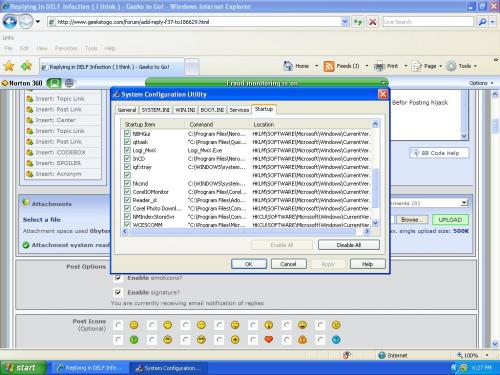











 Sign In
Sign In Create Account
Create Account

