Does anyone have any advice or do ya think I'm s.o.l?
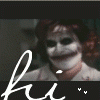
Forcing Compatibility
Started by
ILoveDaniel
, Feb 08 2008 10:47 PM
#1

 Posted 08 February 2008 - 10:47 PM
Posted 08 February 2008 - 10:47 PM

Does anyone have any advice or do ya think I'm s.o.l?
#2

 Posted 10 February 2008 - 01:43 AM
Posted 10 February 2008 - 01:43 AM

You might want to get a cam that's compatible with Vista unless you can find an alternative driver for your current one.
#3

 Posted 10 February 2008 - 09:07 AM
Posted 10 February 2008 - 09:07 AM

...No offense but I'm here for input of someone who's had more than 3 posts.
#4

 Posted 10 February 2008 - 09:12 AM
Posted 10 February 2008 - 09:12 AM

I had the same problem as you, posts shouldn't be an issue. That's very naive...
#5

 Posted 11 February 2008 - 03:57 PM
Posted 11 February 2008 - 03:57 PM

Hi there,
Well I don't know anything about webcams, so I can't really comment here, but I do have the higher post-count
I think you should get yourself a new one that is "Vista Compatible". If you can't find drivers for Vista on the Logitech website, then it won't work.
Troy.
Well I don't know anything about webcams, so I can't really comment here, but I do have the higher post-count
I think you should get yourself a new one that is "Vista Compatible". If you can't find drivers for Vista on the Logitech website, then it won't work.
Troy.
#6

 Posted 11 February 2008 - 04:29 PM
Posted 11 February 2008 - 04:29 PM

Thank you for replying.
Well I have solved the problem with this link and I think, if later on anyone has the same problem, they can use this. It worked completely for me and I can now use my uncompatible QuickCam (webcam) with Windows Vista!
Anyone just follow the instructions and it should work perfectly:
http://www.mydigital...comment-page-1/
Well I have solved the problem with this link and I think, if later on anyone has the same problem, they can use this. It worked completely for me and I can now use my uncompatible QuickCam (webcam) with Windows Vista!
Anyone just follow the instructions and it should work perfectly:
http://www.mydigital...comment-page-1/
#7

 Posted 11 February 2008 - 08:20 PM
Posted 11 February 2008 - 08:20 PM

...No offense but I'm here for input of someone who's had more than 3 posts.
Imagine if someone like Bill Gates, or even Pierluigi Zappacosta, were to sign up as a member of G2G and the first post they stumbled across was yours, but you didn't respect their intended good gesture because they obviously lacked experience; it is evident in the number of posts they have made.
Everyone here is learning and sharing what they know, for "Free". You certainly do not have to follow anyones advice and it is good to be a critical thinker as even the most knowledgable person can give poor advice sometimes. But please have some respect for their effort to help even if it conflicts with the sort of help you desired.
I am glad you found the drivers to make your cam work.
Thank you, for sharing what you found too.
Had justmike been Bill Gates, or Pierluigi Zappacosta, you probably would have gotten a response like Troy suggested, and you would go directly to the source. Logitech
Edited by PsychPosse, 11 February 2008 - 08:21 PM.
#8

 Posted 12 February 2008 - 03:31 AM
Posted 12 February 2008 - 03:31 AM

I appreciate your post PsychPosse, thanks! 
Similar Topics
0 user(s) are reading this topic
0 members, 0 guests, 0 anonymous users
As Featured On:















 Sign In
Sign In Create Account
Create Account

