Re. pentium 3 - it's very hard to say for certain.
If you look at the link you gave me to the motherboard (indianpurchase.com), it actuallys states in the description that the board supports:
Celeron up to 667MHz
Pentium II 230MHz to 450MHz
Pentium II 450MHz to 800MHz.
Now, I can only assume that the last one (PII 450-800MHz) is a typo and should read P3 450MHz-800MHz. The reason I'm sure of this is because Intel never made a Pentium 2 faster than 450MHz, but Pentium 3's ranged from 450MHz upwards.
HOWEVER....also take into account that the board only supports an FSB of 66MHz & 100MHz. Based on all this, and bearing in mind that your board has both a slot 1 & a 370 cpu socket, I would hazard a guess that the board DOES support pentium 3's but possibly only in the Slot 1 format. The reason I say this, is that most (although not all) slot 1 pentium 3's used an FSB of 100MHz. As for socket 370 pentium 3's, most (although not all) used an FSB of 133MHz. Of course, I could be completely wrong....
I can't promise that your board supports
any pentium 3 cpu's at all, but I can tell you that if it does, it will support the ones that use an FSB (base frequency) of 100MHz.
Basically if you want to know if a pentium 3 runs at 100MHz or 133MHz FSB, then just look at the model number. If it has 'B' or 'EB' after if, then it uses 133MHz (eg a pentium 3 800MHz may have the model number 800EB if it uses 133MHz FSB).
If you already have a pentium 3 processor, then just go ahead and try it. But unless you can get oen very cheaply, then it's probably not worth the gamble buying one.
Edited by Samm, 11 February 2008 - 04:57 PM.





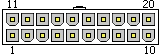











 Sign In
Sign In Create Account
Create Account

