I had HP check to see if I had the most recent driver and was told yes. I don't see how the windows firewall could be blocking because when running the Wizard it configures the firewall to allow file and print sharing or so that is what it says.
I have Avast on both machines. Could that be what is causing this problem? On second thought that does not make sense since I can access files on the first machine.
The computers are connected through a router. I know this can be done because I paid a tech 75.00 several years ago to network two 98 sec ed machines with this setup. This is the third time I have attempted to network. I almost have it but the printer is what I want to use and it seems impossible.The printer is a HP C3100 series all in one.





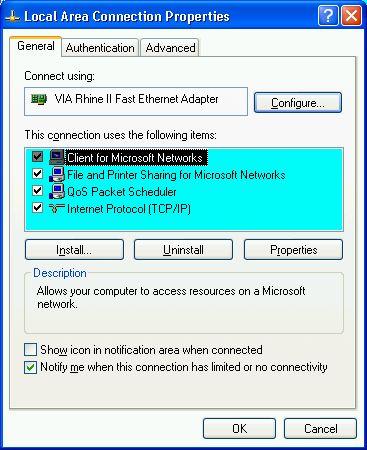











 Sign In
Sign In Create Account
Create Account

